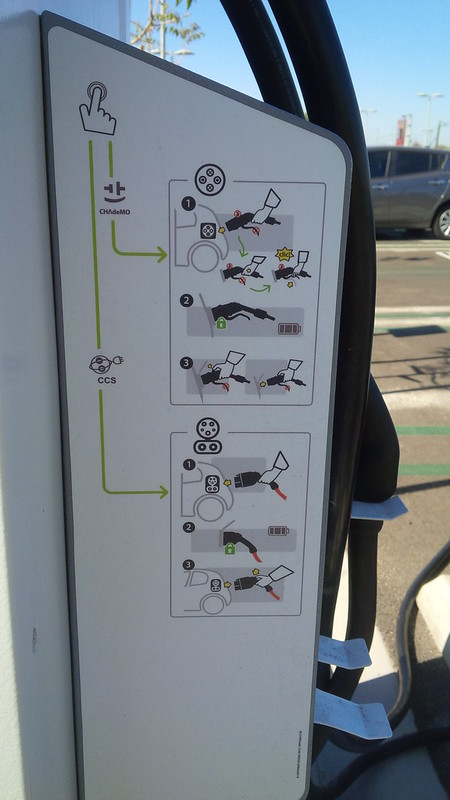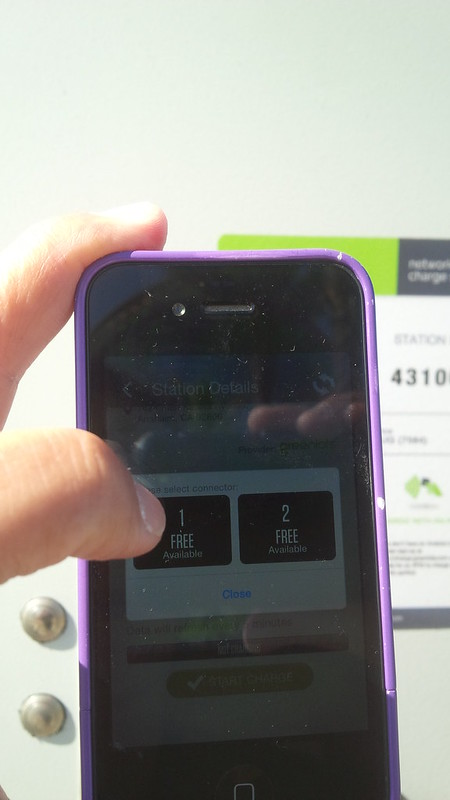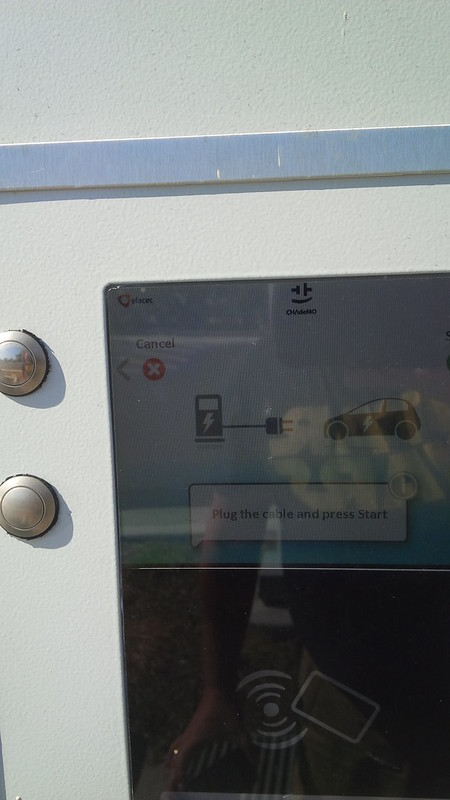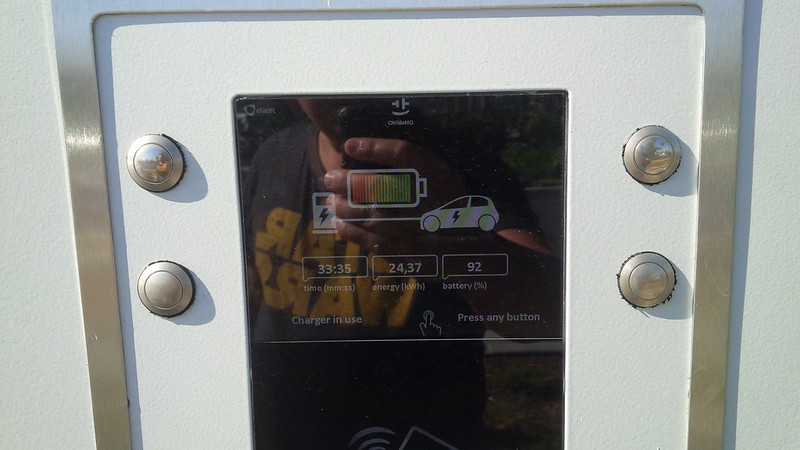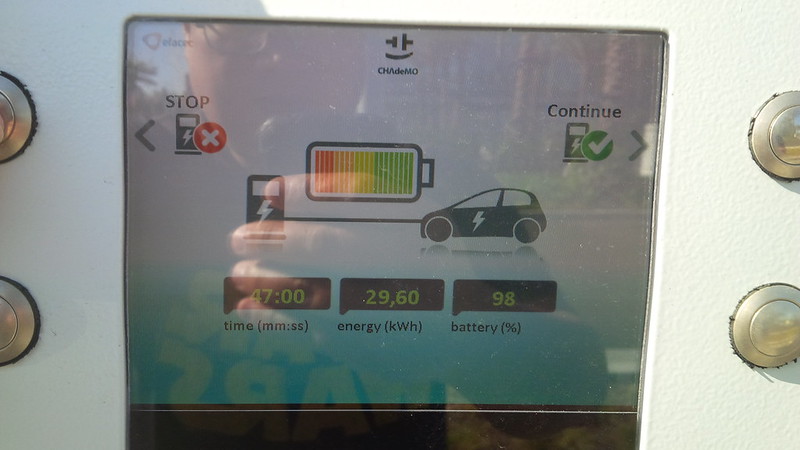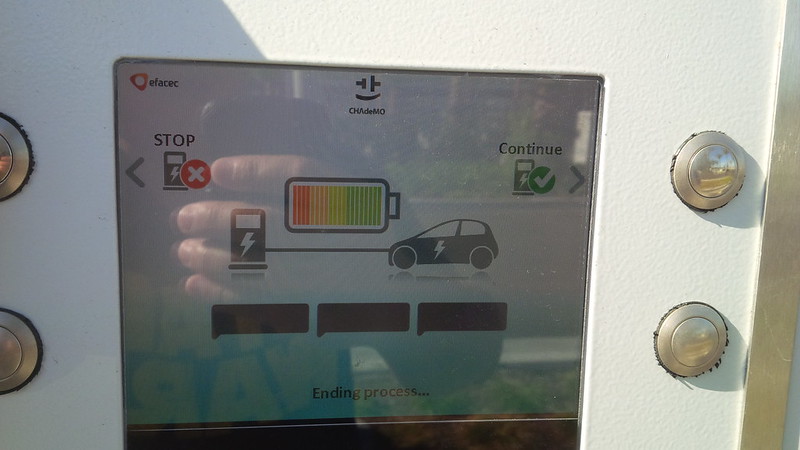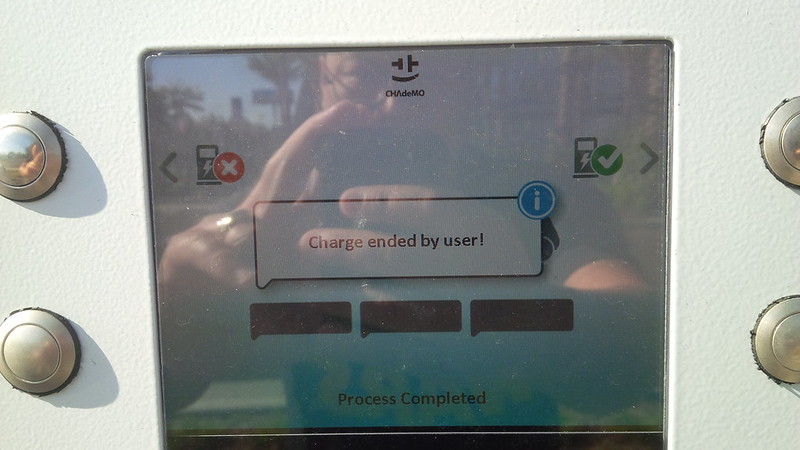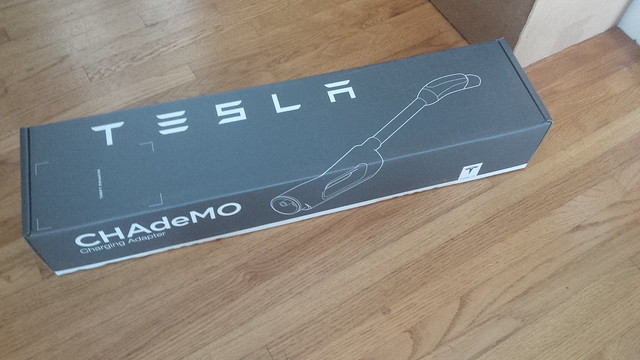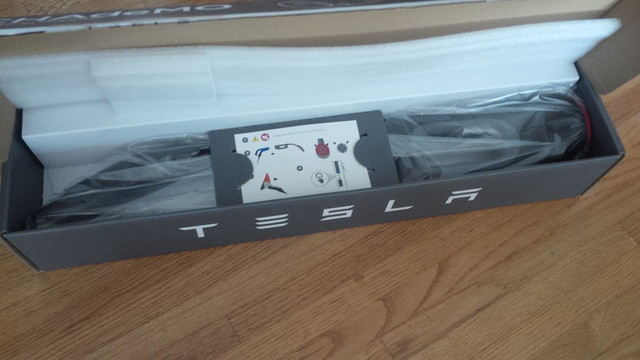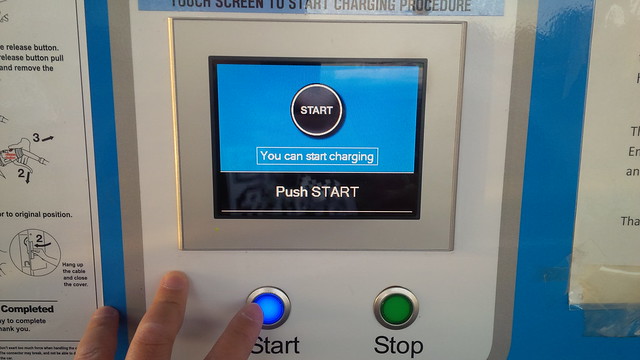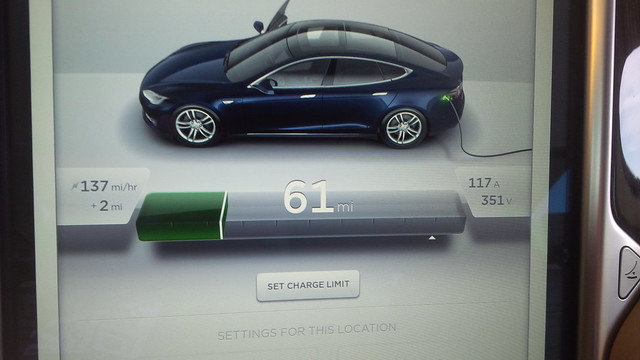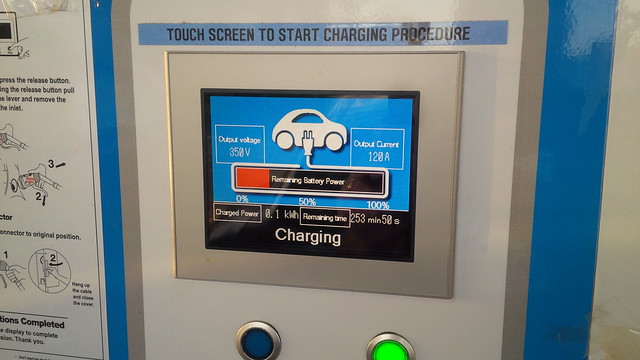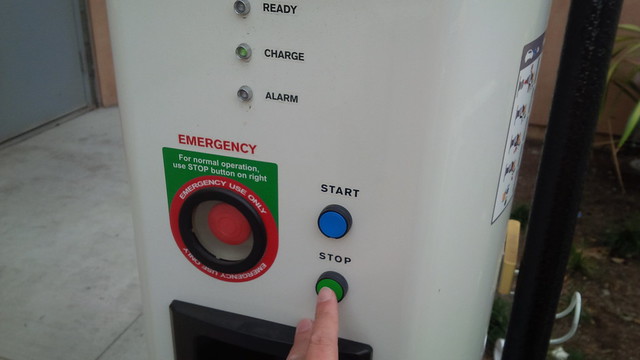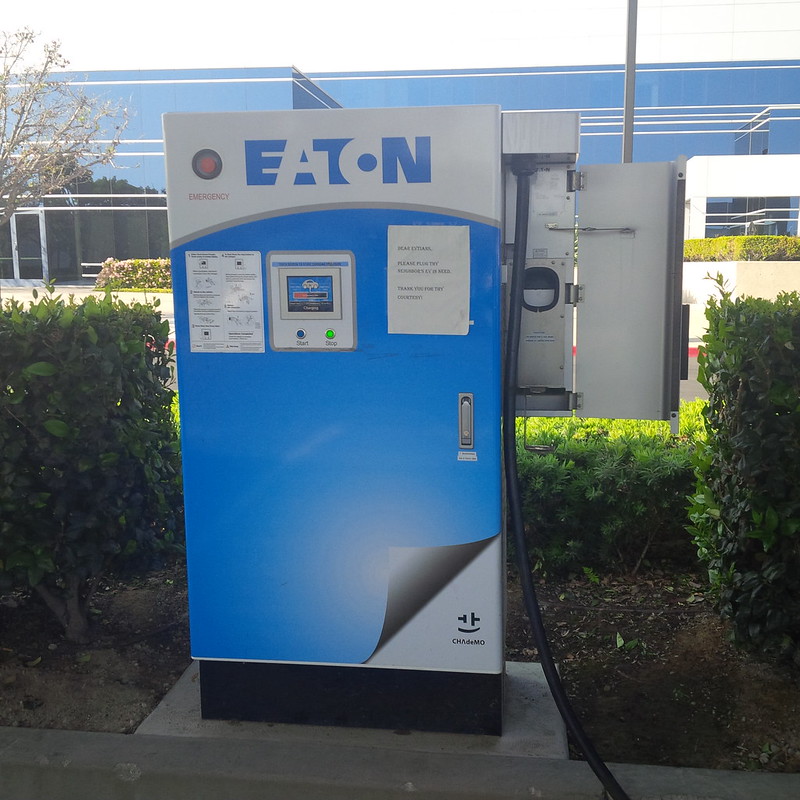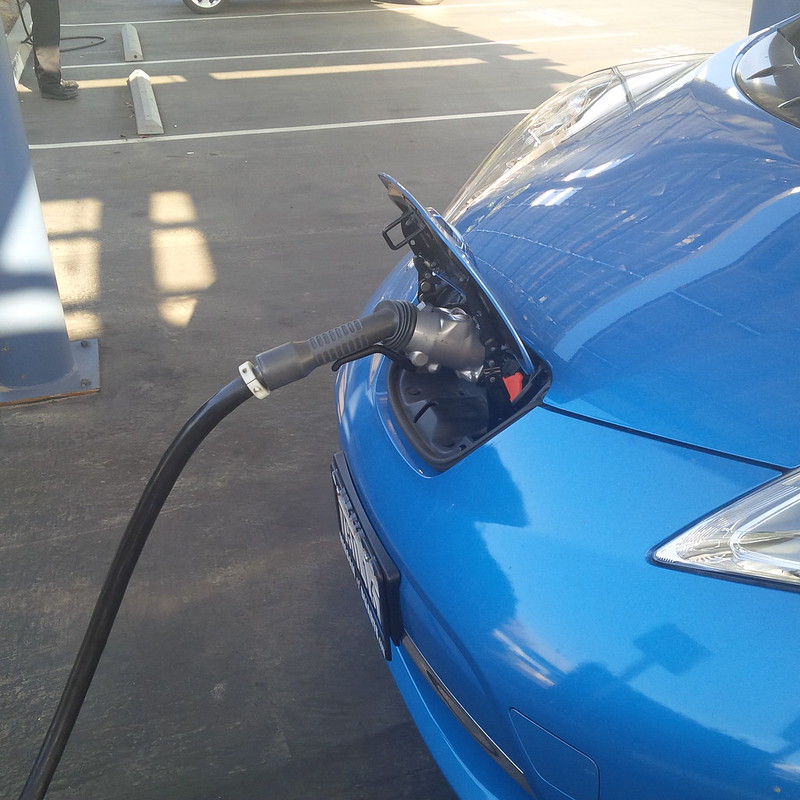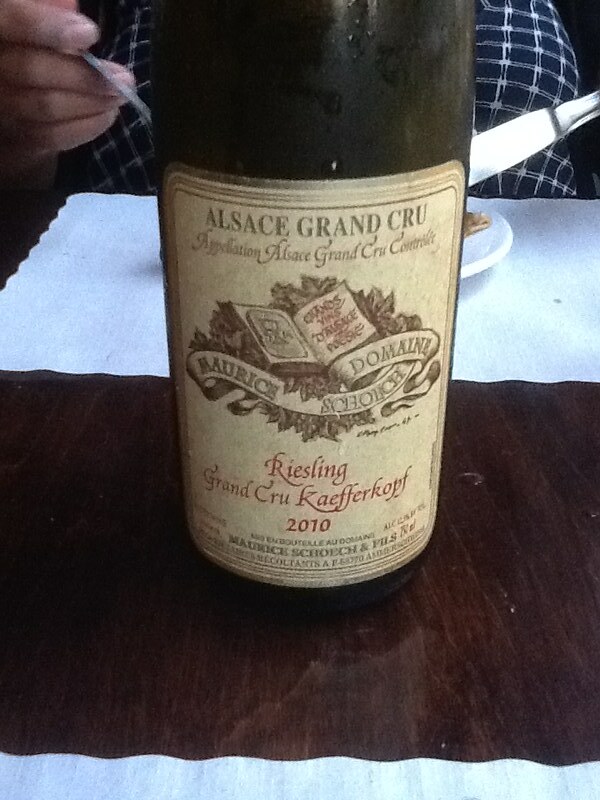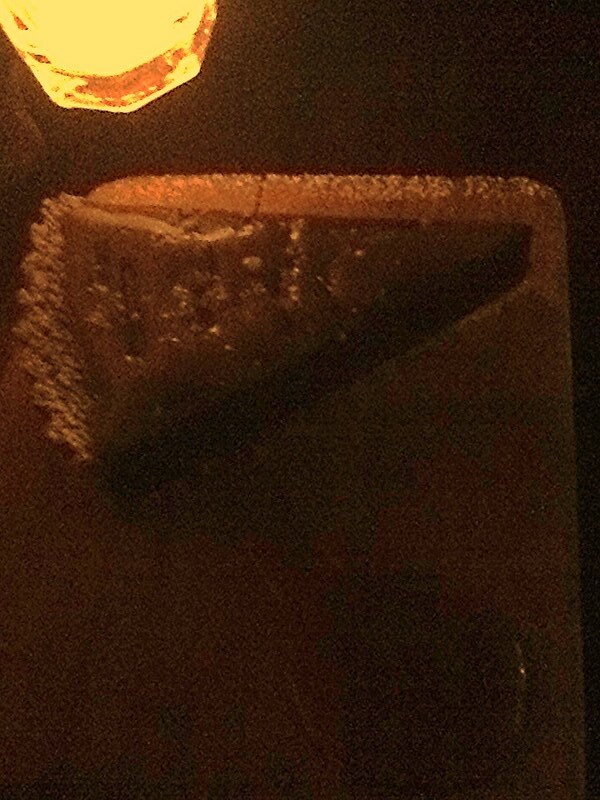It’s Thanksgiving Day. The day that Americans post their thoughts on things that they’re grateful for.
Two years ago, I wrote an EV Thanksgiving post focused on all the EV choices that we get in California. Since then several other models have been introduced, with the latest one being the Tesla Model X.
Another thing I can be thankful for is the safe, little EV that my mom was drving that met its untimely demise when an SUV merged into her. It did its job and protected her through the whole process and reminds me that i have to re-emerge from the cocoon I’ve been in and help her find a new EV to replace little OB-8.
I’ve been very busy lately and have started, but not finished a few blog posts that have not seen the light of day.
- Namely a draft of my Tesla Model S 70D experience (it’s what we drove from SoCal to the Bay Area in September for the Model X Launch party.
- A draft of my month of driving a Tesla Model S P85, P85+, P85D, and 70D in the same month.
- and so much more… I’ll get to it… eventually.
So, loyal readers, what have I been up to?
A few months ago, I was approached and engaged by EV Connect, Inc. an EV Charging Solution provider [since I started writing this on Thanksgiving Day, I didn’t get formal approval to release my client’s name, so withheld for now] to assist them to manage and file a submission to design, construct, manage, maintain, analyze, and report on the nine electric charging highway corridors that the State of California, via the California Energy Commission (CEC), has decided to fund in its 2012 agreement with the states of Oregon and Washington, along with the province of British Columbia to create the West Coast Electric Highway. It’s been a fun three months of working in a field that I’ve grown into.
As many long-time readers can attest, I really “fell into” this industry and I really enjoy transitioning from a consumer to hopefully a professional in this field. I am thankful for that client and truly hope that we “win” the bid from the CEC for GFO 15-601 (which was due yesterday at 3pm.)
Since, I didn’t get a release from my client, I won’t give out the details of the proposal, but can at least talk about the CEC grant. I can say that the approach we took gave due consideration to light duty electric vehicle drivers traveling these routes. It wasn’t that long ago I was driving an 80-100 mile EV with no DCFC capability. (I miss my Active E.)
The CEC identified 9 highway corridors that are in need of additional DC Fast charging (DCFC or CHAdeMO and/or SAE-Combo/CCS.)
The corridors identified by the CEC are:
- I-5: Oregon Border to Red Bluff
- I-5: South of Red Bluff to North of Sacramento
- SR 99: South of Sacramento to North of Fresno
- SR 99: Fresno to North of Wheeler Ridge
- US 101: San Jose to Buellton
- I-5: Wheeler Ridge to Santa Clarita
- I-5: San Clemente to Oceanside
- SR 99: South of Red Bluff to North of Sacramento
- I-5: South of Sacramento to North of Wheeler Ridge
These nine corridors had differing distances, budgets, and preferred number of chargers to install. The first seven were required to have both CHAdeMO and CCS for the equipment to be proposed and the last two were secondary and required CHAdeMO only, though preferred a combo CHAdeMO and CCS, but the budgets were also very tight.
We had several months to find site sponsors, get equipment quotes, find construction partners, obtain additional funds, start the process to participate in the WCEH, and approach other constituents.
As a rEVolutionary, I am glad to see the expansion of the ability of light duty electric vehicles (your approx 80-100 mile range EVs in the parlance of the CEC proposal) to traverse the North-South corridors of California and eventually connect with Oregon, Washington, and beyond, but as a participant in the process, I’m biased. And hope that EV Connect, Inc. [name retracted for now, the awesome folks who hired me to work with them and get our bid in to fruition] win this bid!
I truly am happy and thankful. Hopefully by this time next year, we’re well on our way to having this DC Fast Charge network being completed to get mom in her replacement light duty electric vehicle able to fast charge from the LA Area to wherever North or South she wants to head to… ’cause my input was to ensure that folks like her can travel these distances comfortably without getting stranded… So, fingers crossed.
Happy Thanksgiving!