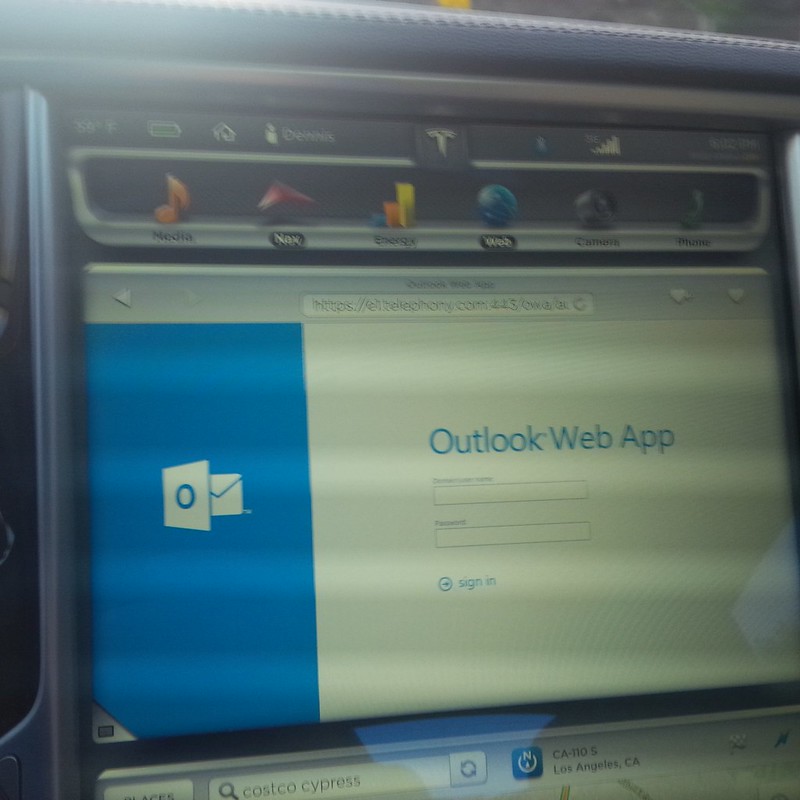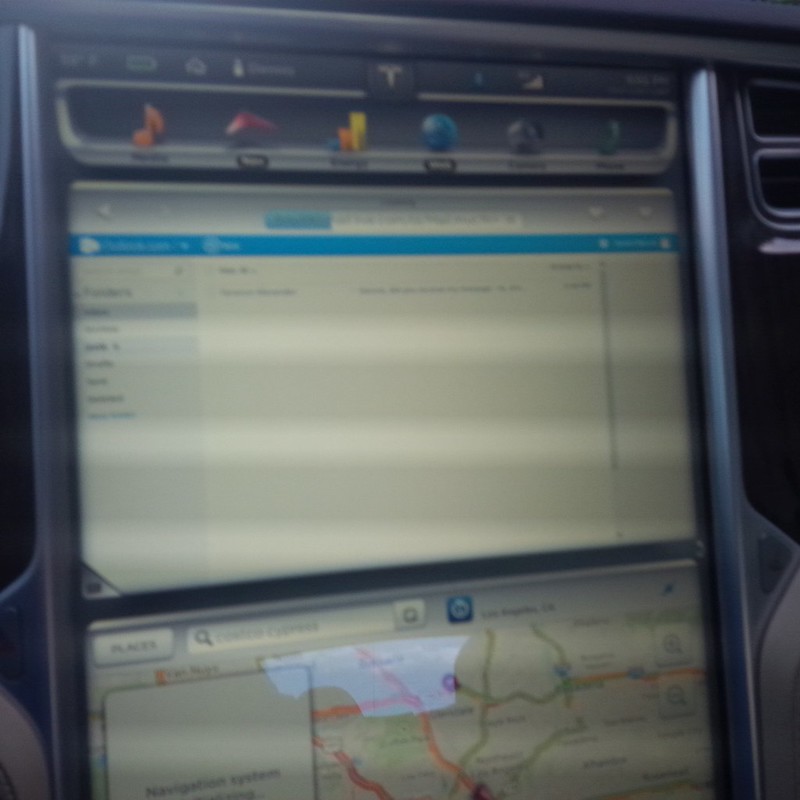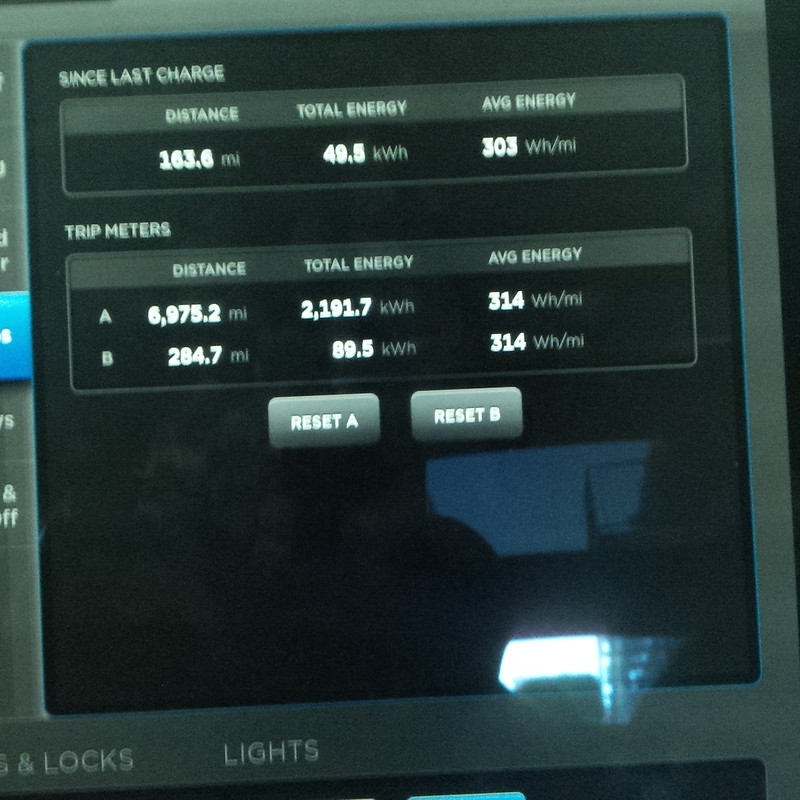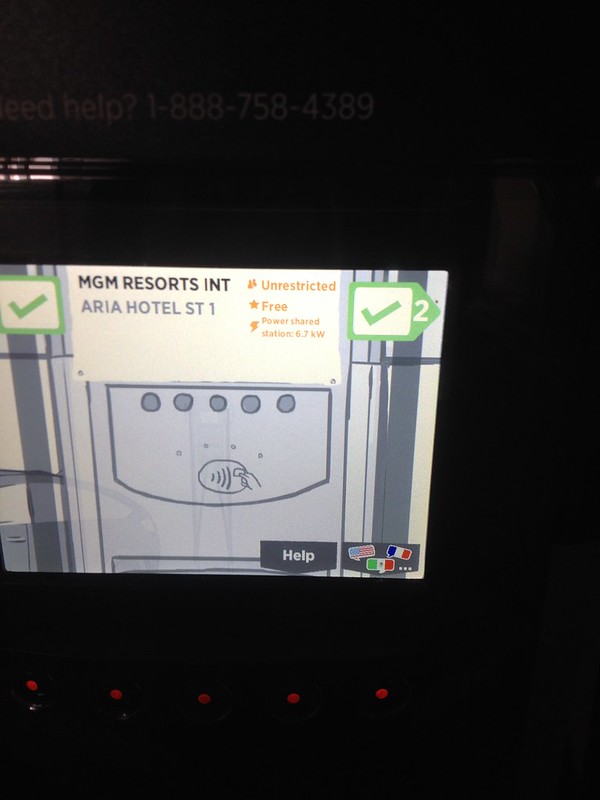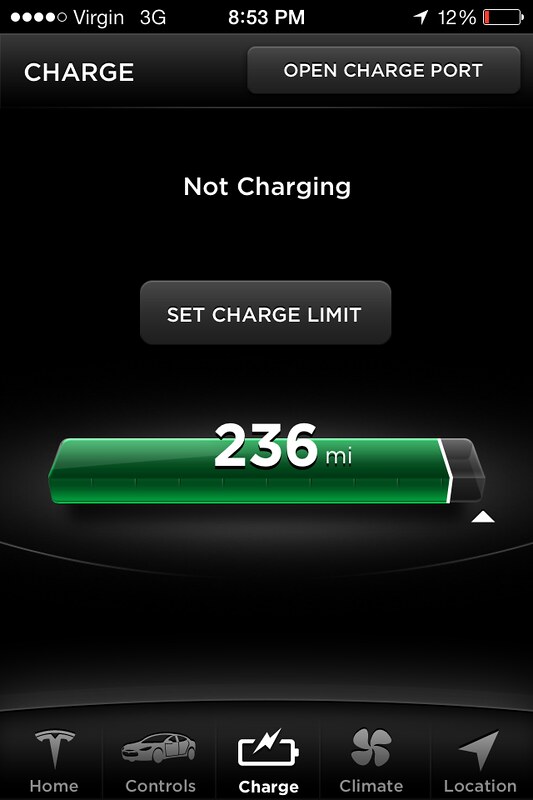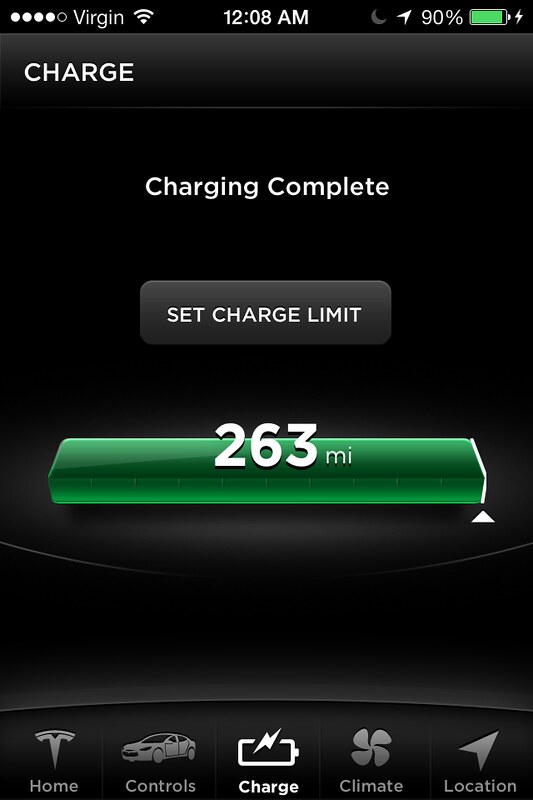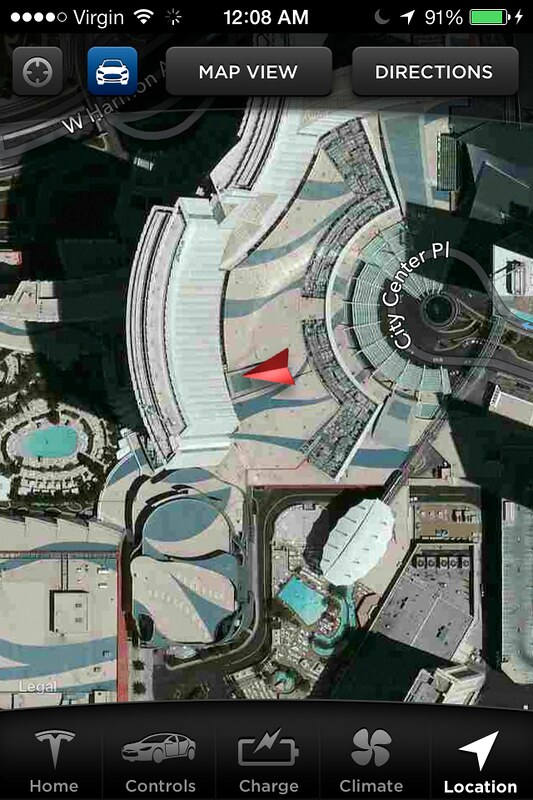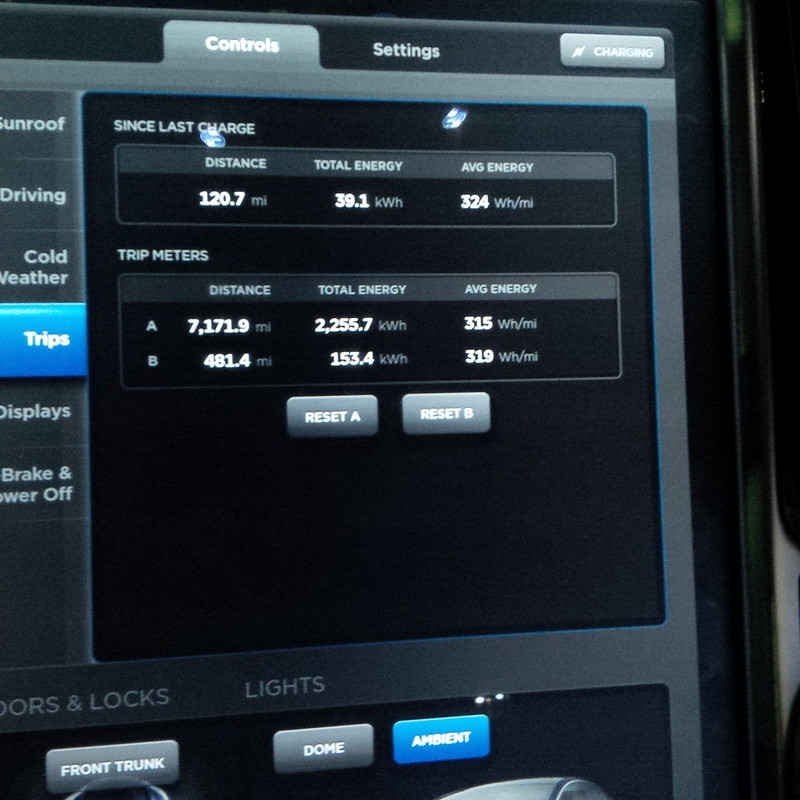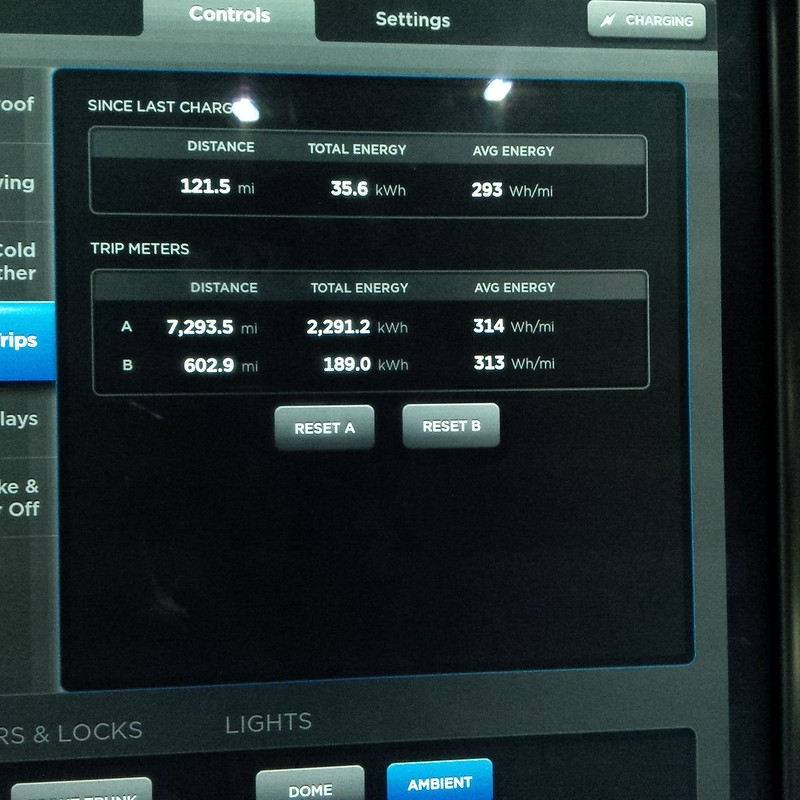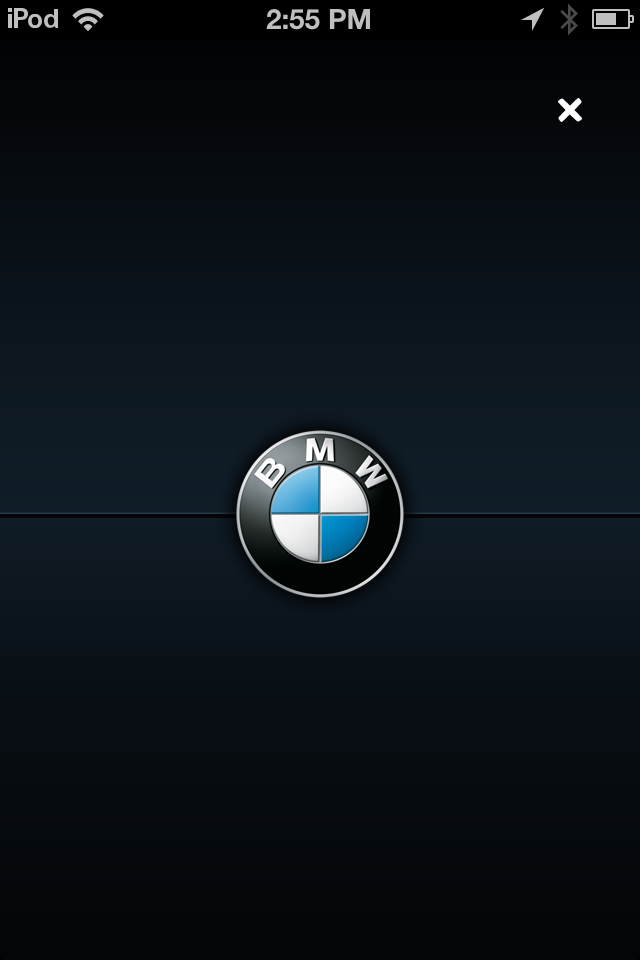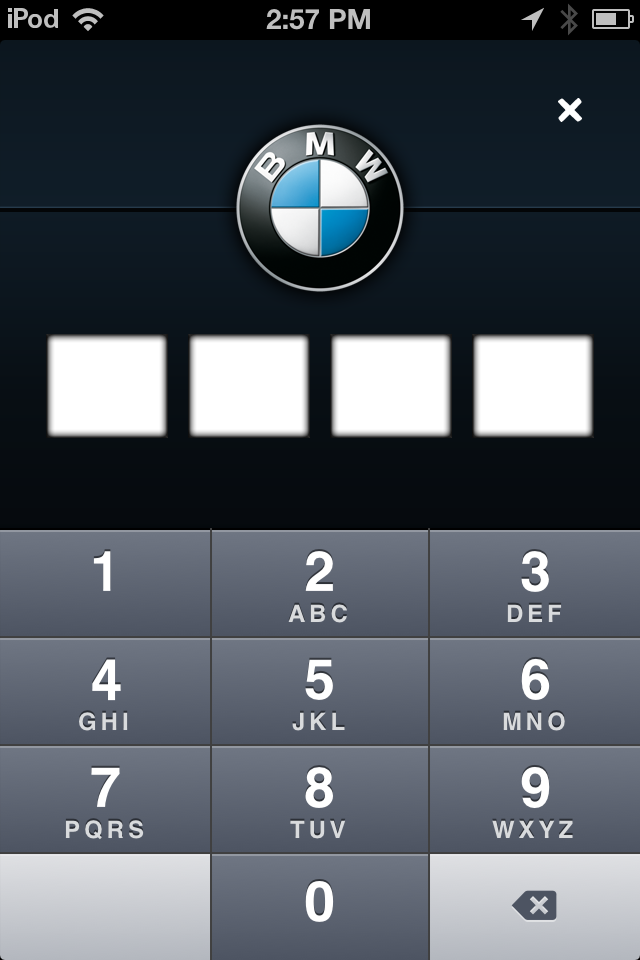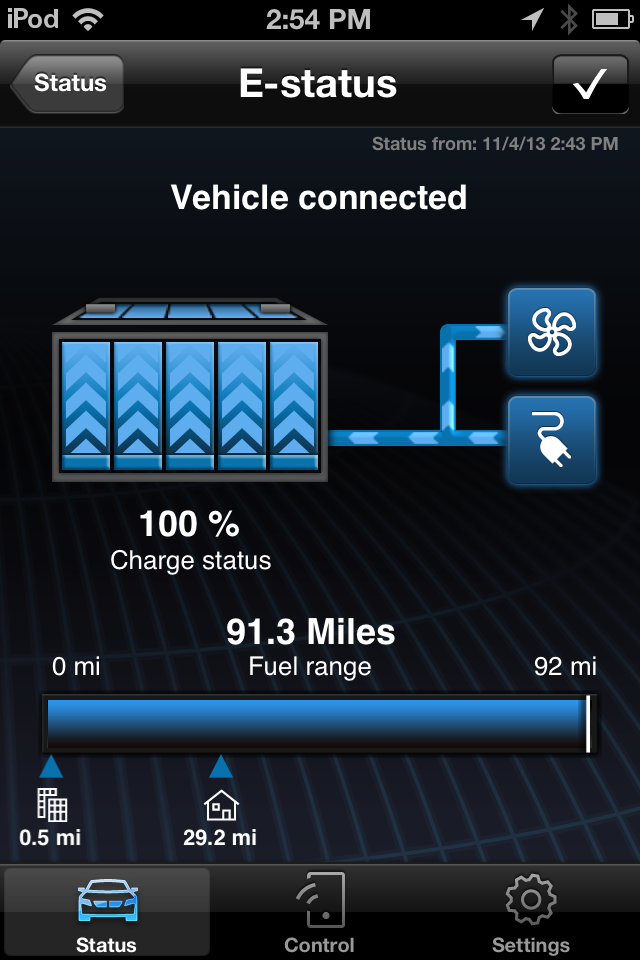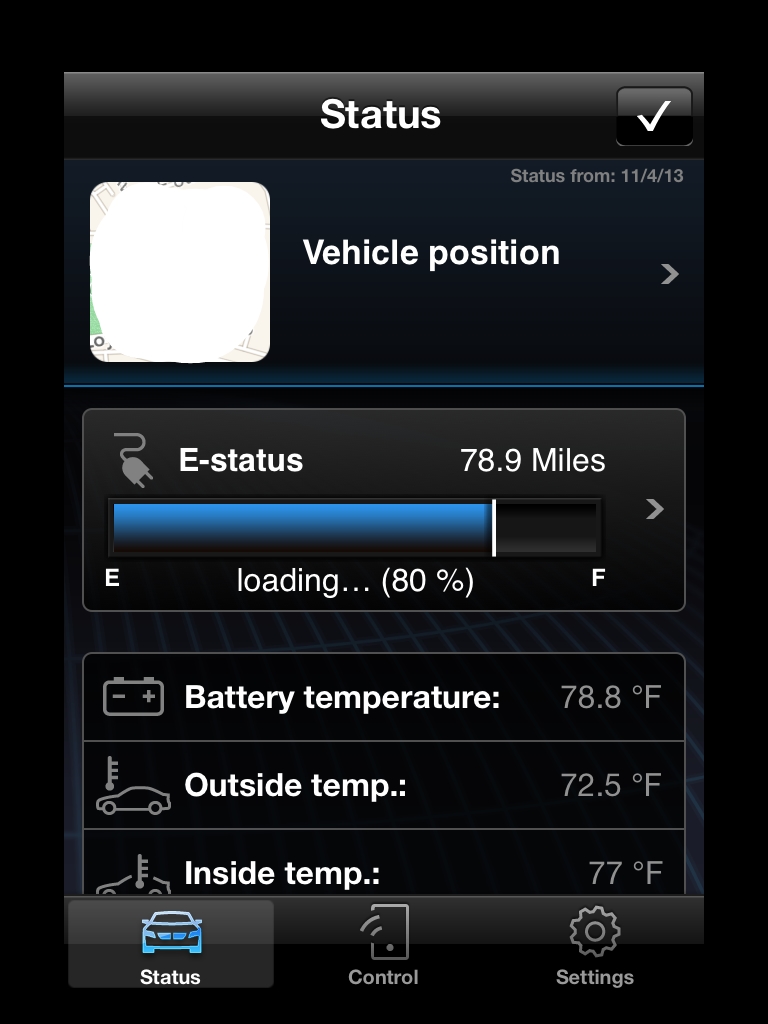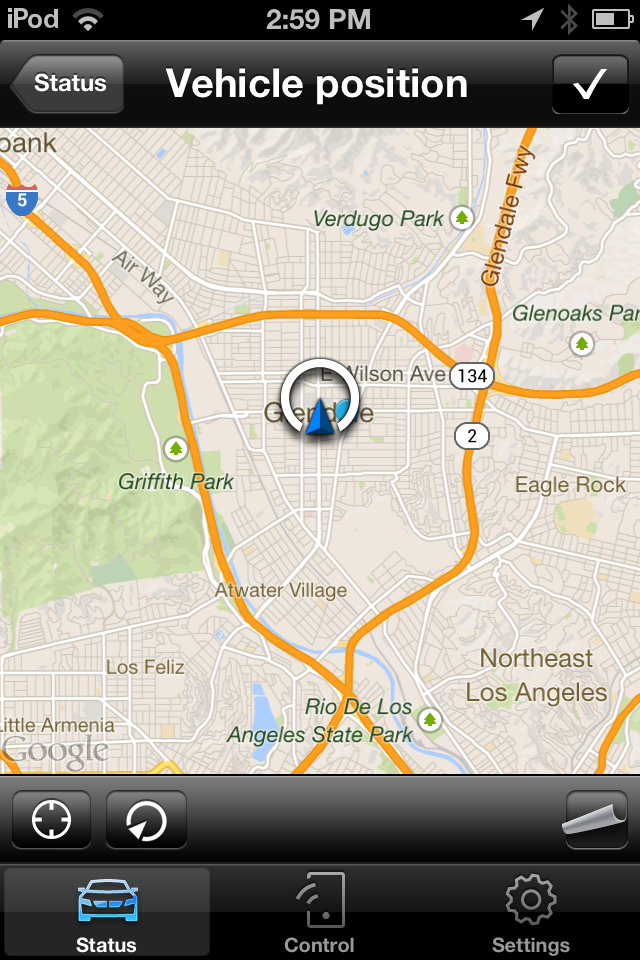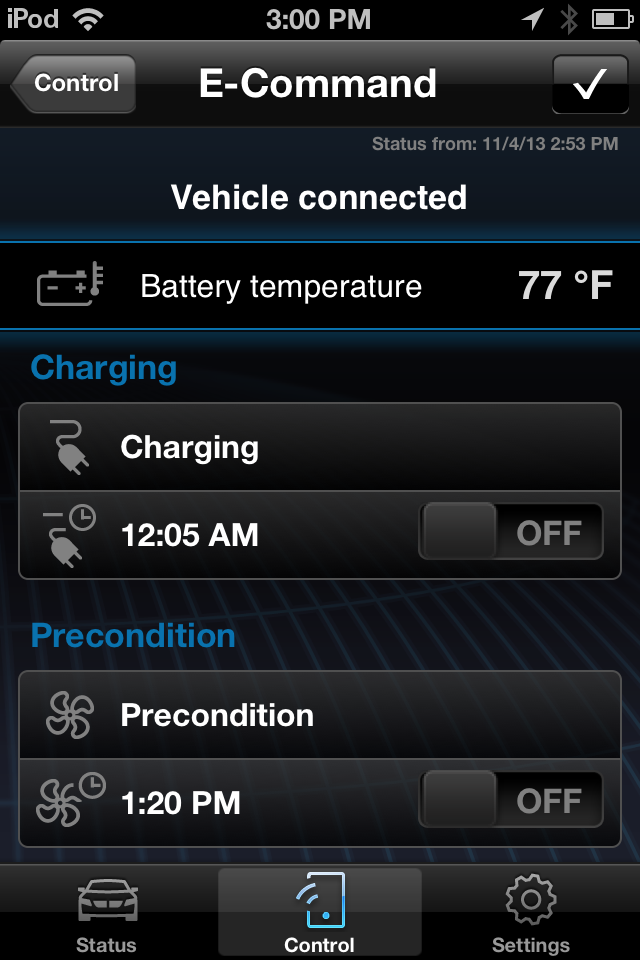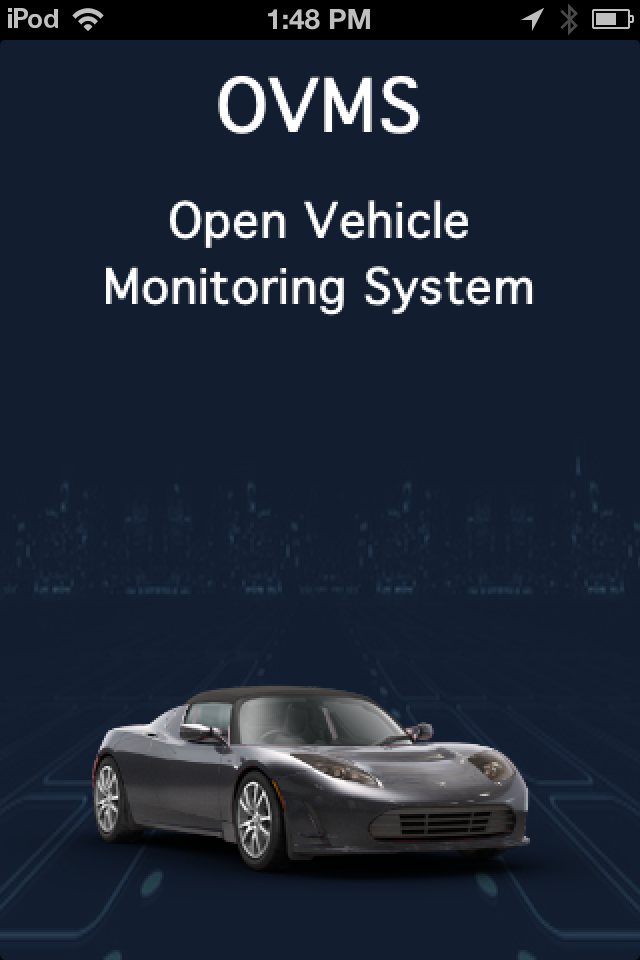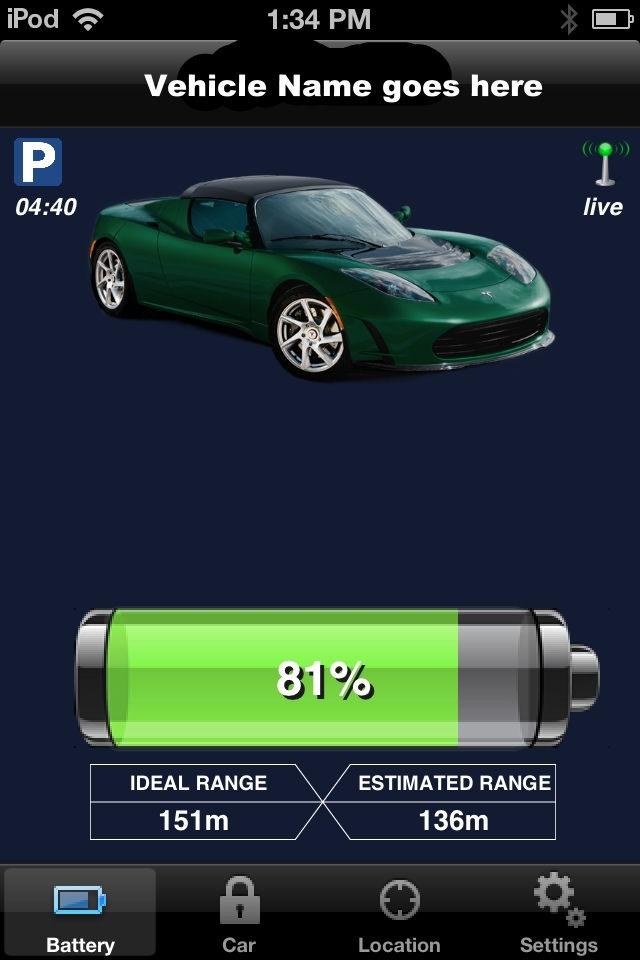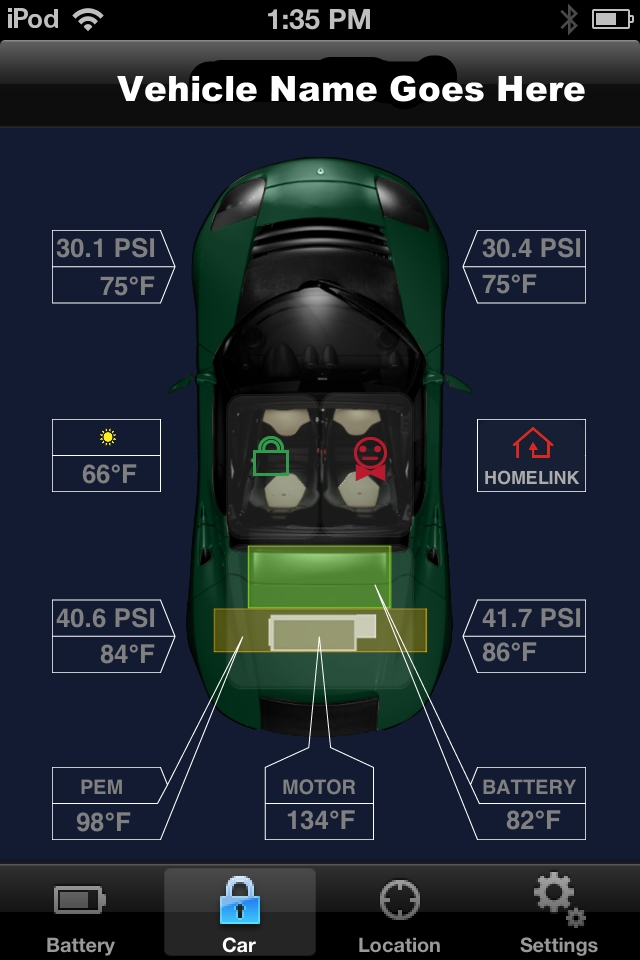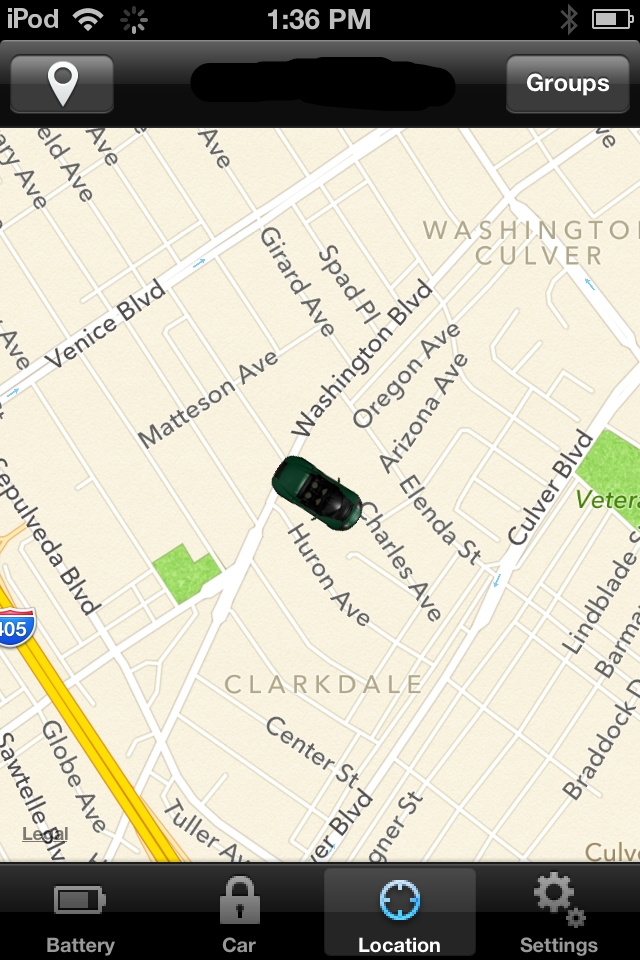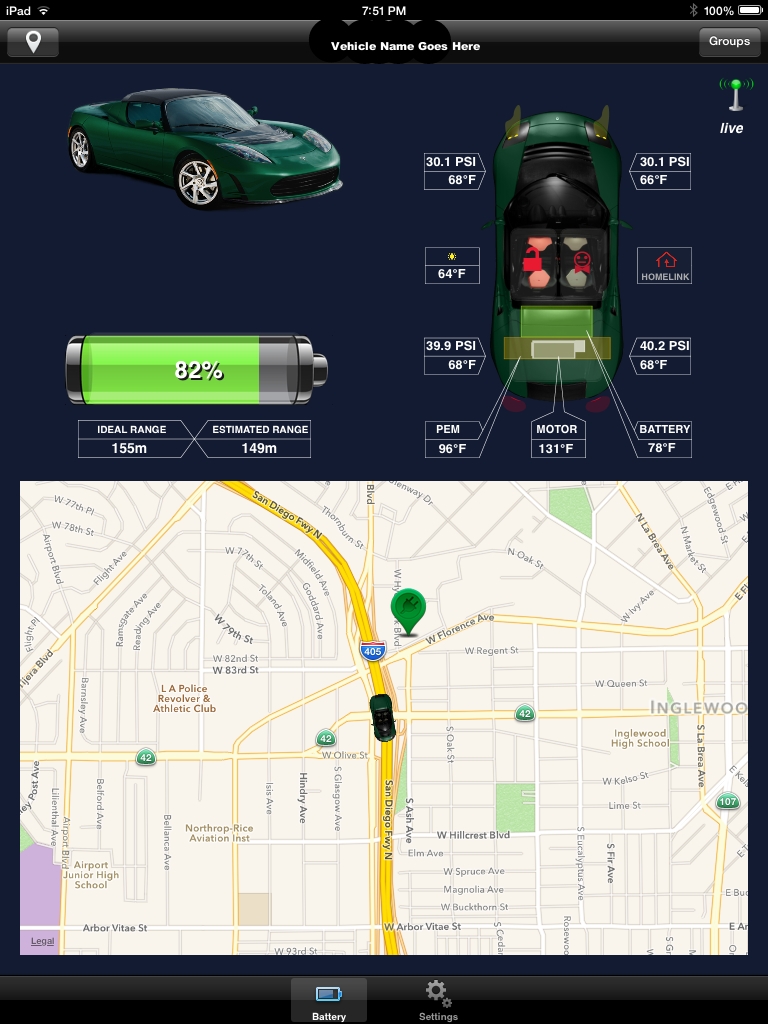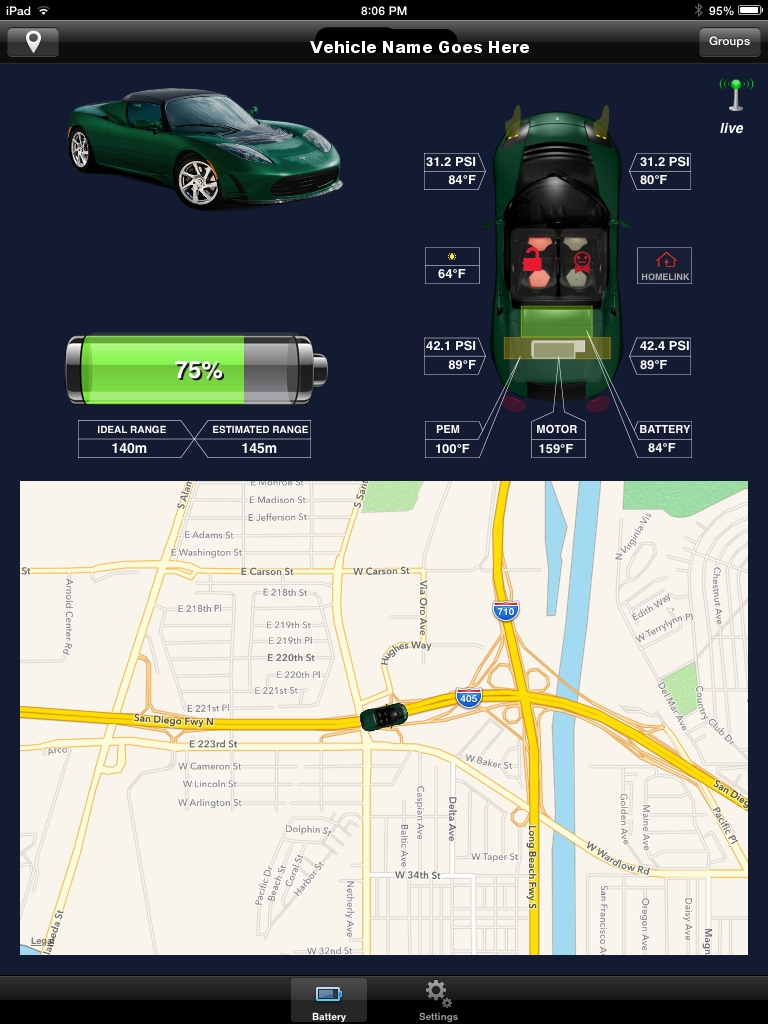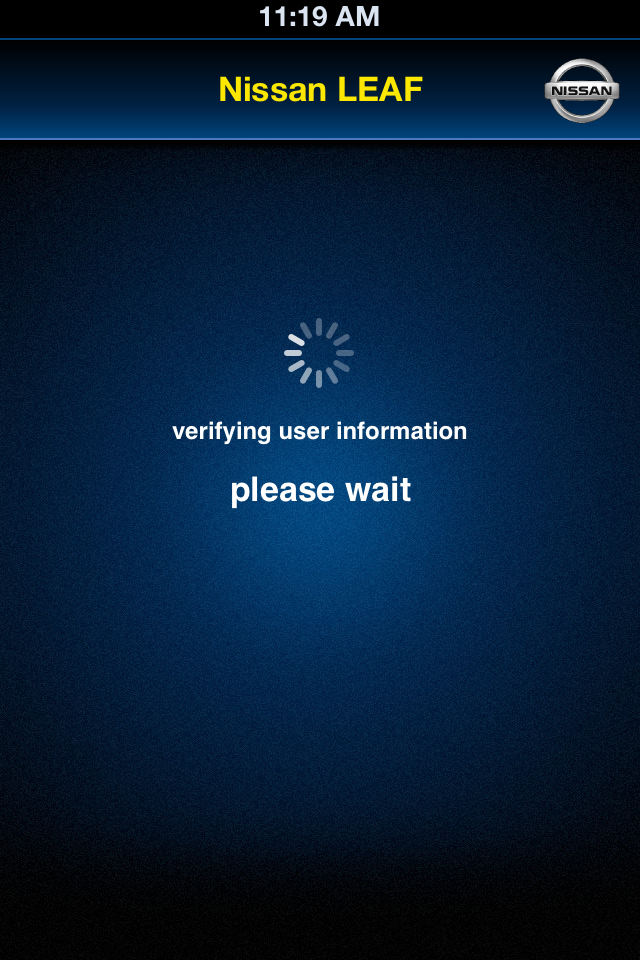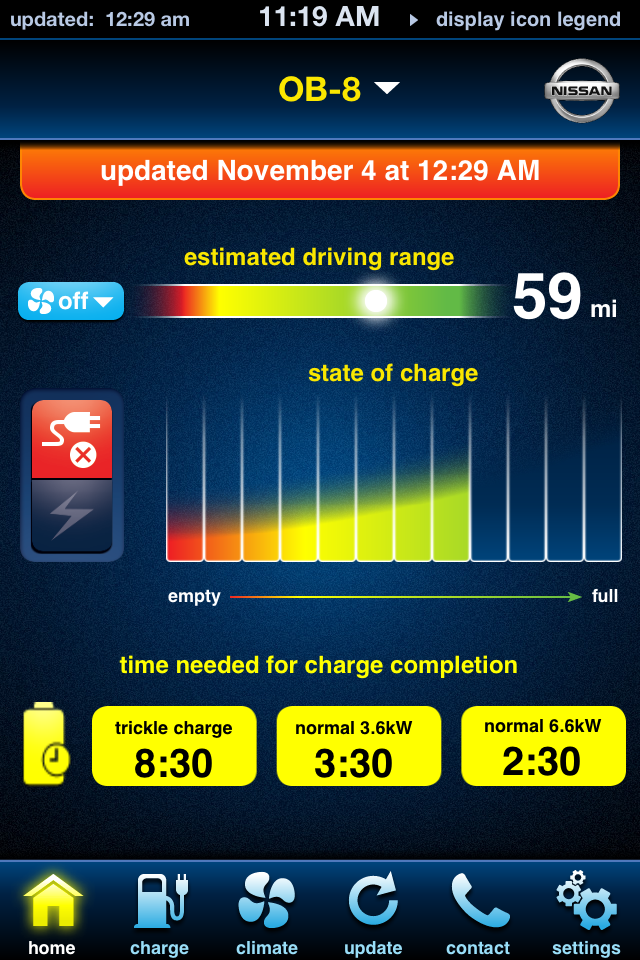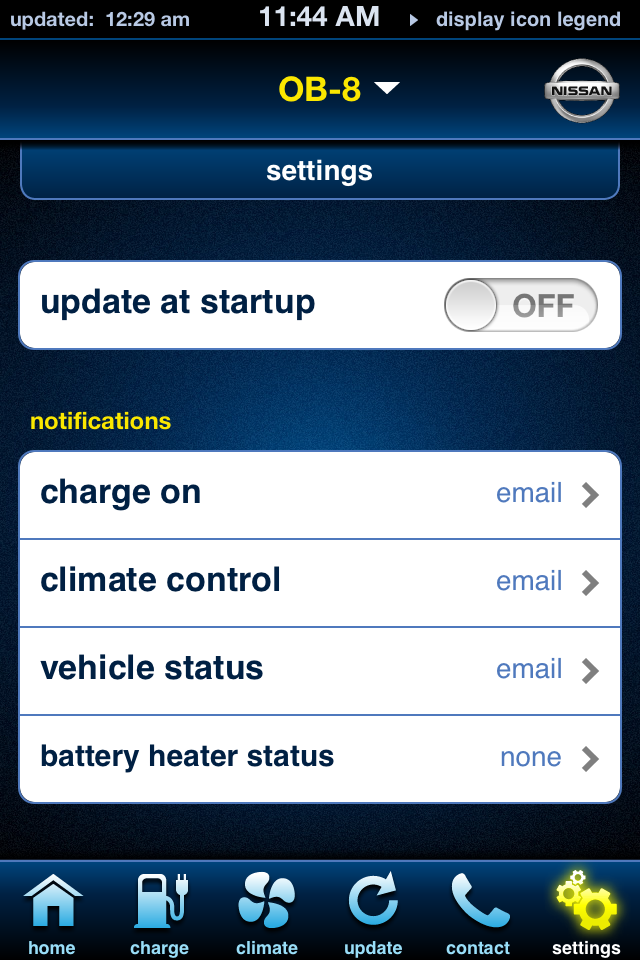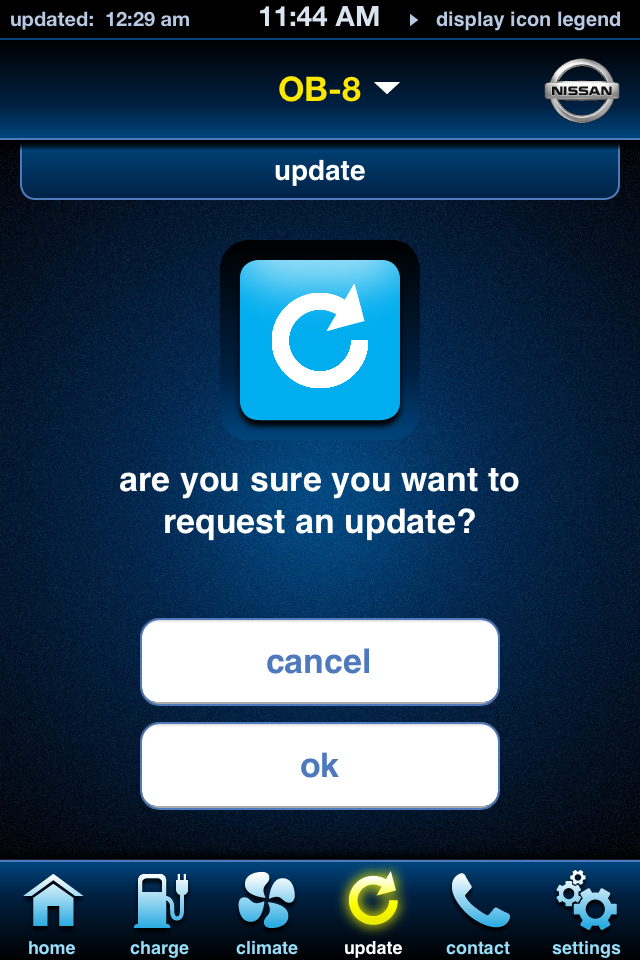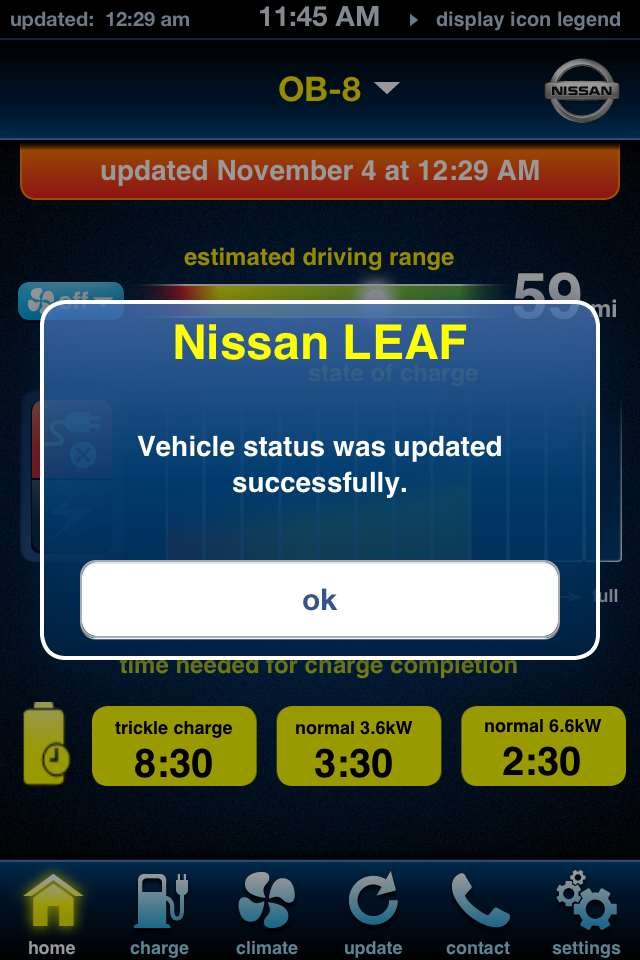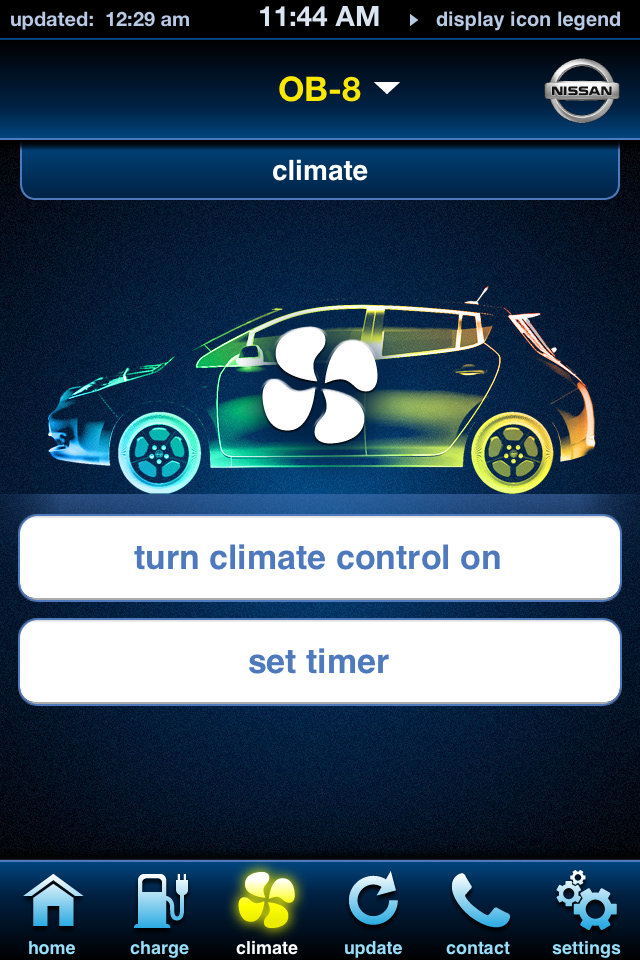It seems just a few months ago that we picked up our Model S from the factory in Fremont. It’s been three months and a week since we’ve had to return the ActiveE to BMW. And I’ve already made it to 13,000 miles.
Thirteen thousand is significant because that means that I’ve just completed my first recommended service at 12,500 (closer to 12,450 in my case) and I’ve made full use of the Model S during this time. It’s been a month and a half and we’ve put in 3,000 miles on the car. And I guess the latest thing to update is the probability of getting an i3 for the daily drive is diminishing. I had marked it down to 5% chance of happening.
As much as I complain about the “>AM Radio problem of the Model S, at least it has an AM Radio. The latest thing to affect me on the BMW i3 is the removal of AM Radio from the features of the vehicle. Let me reiterate, AM Radio is no longer included. I wonder if the good folks at BMW are getting a kickback from Sirius XM or some other entity to remove access to the most common part of the radio dial for News, Sports, and Talk. Living in California, when an earthquake hits, if one is not near a TV, you can pretty much guarantee that the News stations will cover the latest earthquake. The FM part of the dial does not include ANY of that coverage in any sort of meaningful way. Not to mention my obsession with listening to local sports teams play. It’s barely comprehensible on the Model S, but it’s just not available on the i3.
But I digress, to paraphrase Marc Antony, I’ve come to praise the Model S and not bury the i3 (or specifically BMWi). I’ve grown accustomed to the size of the Model S, as large as it is and as many blind spots as the car has, it’s a fun car to drive. The continual improvements in firmware keeps improving the vehicle. The latest version of firmware has reintroduced the LOW setting for the Air Suspension and coupled with the installation of the Titanium Undershield in the vehicle has made me more confident in setting the vehicle to automatically lower to this setting at less than the recommended 100MPH+ that the system is automatically set for. I’ve been playing with it and currently have it set at higher than the speed limit, but intend on lowering that closer to the flow of traffic in Los Angeles (on a GOOD DAY and not crawling at bumper-to-bumper speed.)
Additionally, the addition of the Hill Hold feature has been an unexpected blessing. The Hill Hold feature allows a Tesla Driver that does not use Creep mode (creep is when you simulate the Model S like an ICE car by forcing it to move forward when the driver’s foot is not on the brake) to take their foot off the brake and have the car hold in place before hitting the accelerator to move forward when stopped at an incline. Prior to the implementation of this setting, the car would roll backwards the moment that the driver released the brake. This seemingly minor improvement in the way the car performs has increased the ease of driving the Model S noticeably.
Aside from the constant improvement on the vehicle, the Model S Annual Service was trouble free and completed in very much a “no hassle” manner. I prepaid the Annual Maintenance with Ranger Service option. What this means is that Tesla will perform some of the maintenance and fixes at my location. I’ve had great service relationships with several BMW dealerships and I’ve often been lucky enough to get a nice loaner every time that I’ve brought a BMW in for service. Regardless of whether it is during the warranty (or as is the case with the very old vehicles) considerably past its warranty. The Tesla service is exceptional. Granted, my normal service center in Costa Mesa is often overbooked and a month out, but the beauty of the Ranger service in Southern California is that between my home and office, I have access to at least four more service centers. So, I found one that will drive out to me and either perform the service or drive it back and forth to me while I’m in the office.
In the case of my two Ranger calls for my annual service, Tesla came out for the first one (my 12,500 mile service) and dropped off a Model S 60kWh, standard suspension car while they worked on my car. The car had to be brought back to their service center because they were installing the Titanium Shield as well as other things that required them to use the tools in the shop. They picked up the car a little later than we set up and got the car back to me a little later but this was all understandable as the service was performed the Friday before the Memorial Day Holiday and there is no way to get around the LA area in a reasonable time that Friday.
The one deficiency from the original call was they forgot to do one minor fix regarding the door seal to the driver side that required them to come back out with a Ranger. The second time around the Ranger arrived thirty minutes earlier than our appointment and promptly met me in my office garage when I got in. He was able to fix the problem in the promised time and left. Needless to say, as much as I’ve had great service from BMW, the Tesla one exceeded that.
So, I guess things are working out with the Model S. At 13,000 miles, I would say so, the most telling thing is the diminishing chance of picking up an i3 for this BMW loyalist. I rated it down to 5% chance and that’s from a mixture of Tesla Execution and BMW/BMWi acting like “Keystone Cops” on the launch of the i3 and providing me with enough time to drive our Model S from the time that I was forced to relinquish my beloved ActiveE, literally CRUSHING my dream, and the constant removal of things that I want or need in my seemingly endless commute in Los Angeles traffic (Sun Roof, AM Radio, EV batteries that they could have put instead of a stupid REX). My i3 should be built by the time I publish this post, and another few weeks before it lands on our shores. Who knows, I might still forgive the BMW guys, or I might just tell them no thanks.