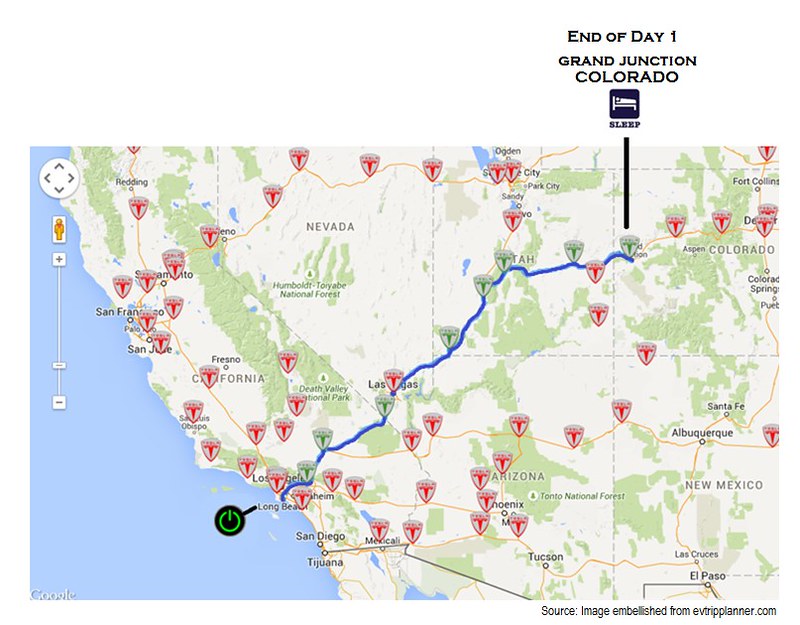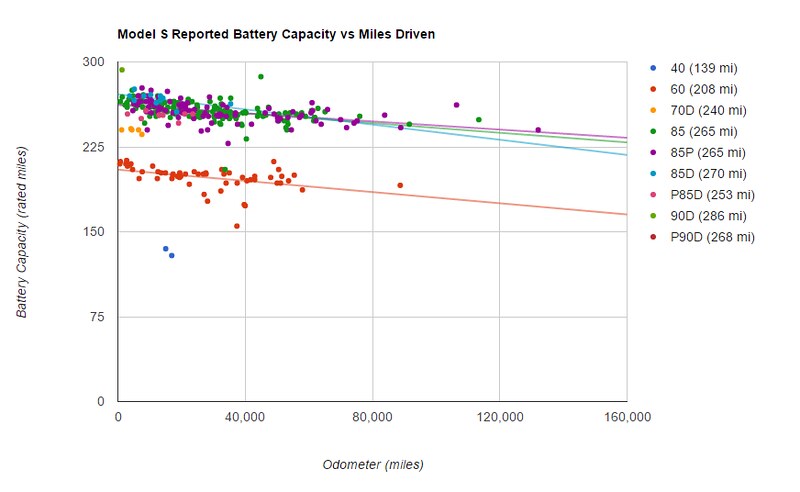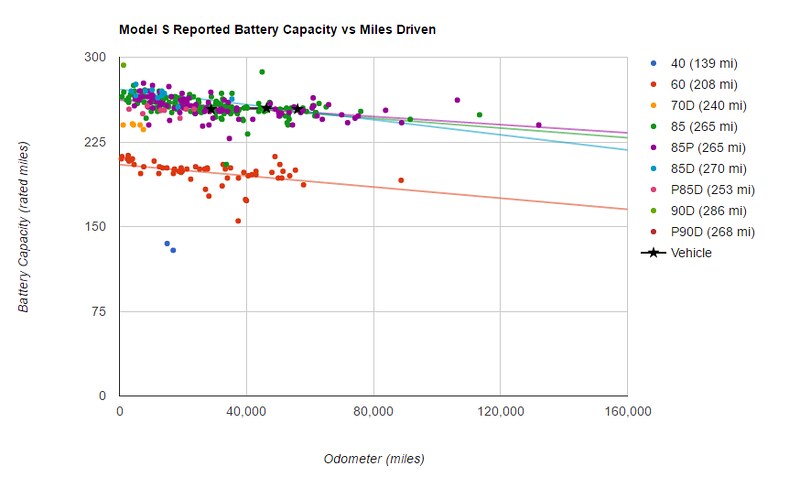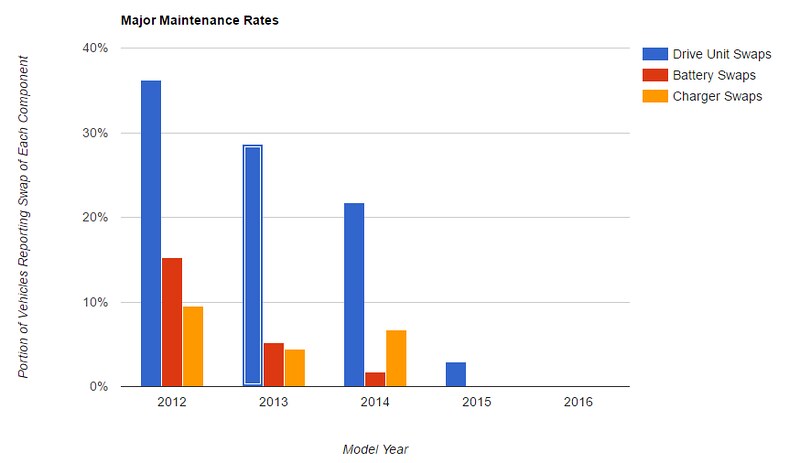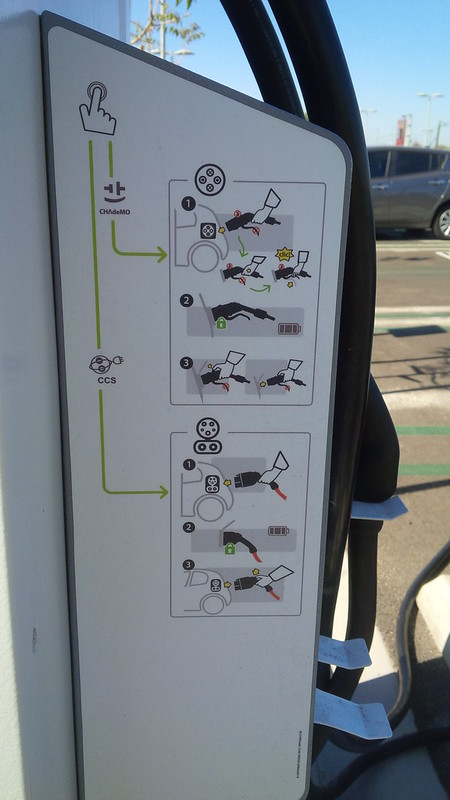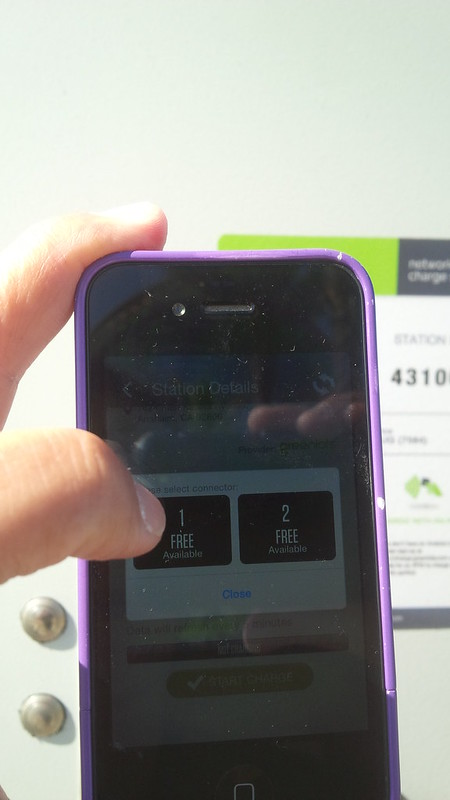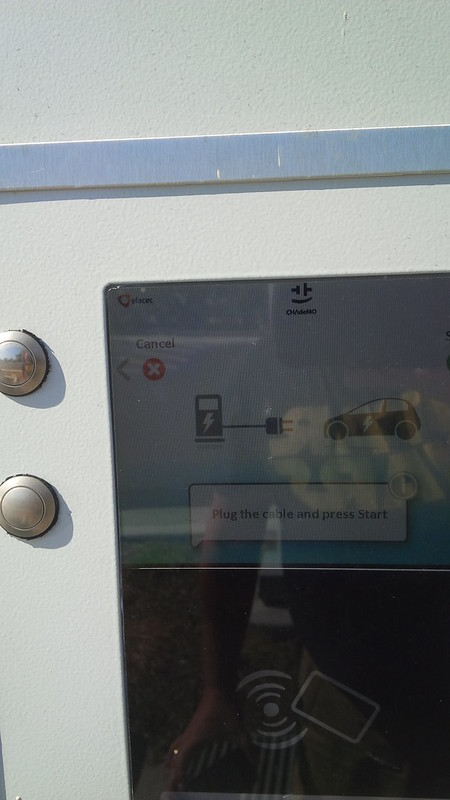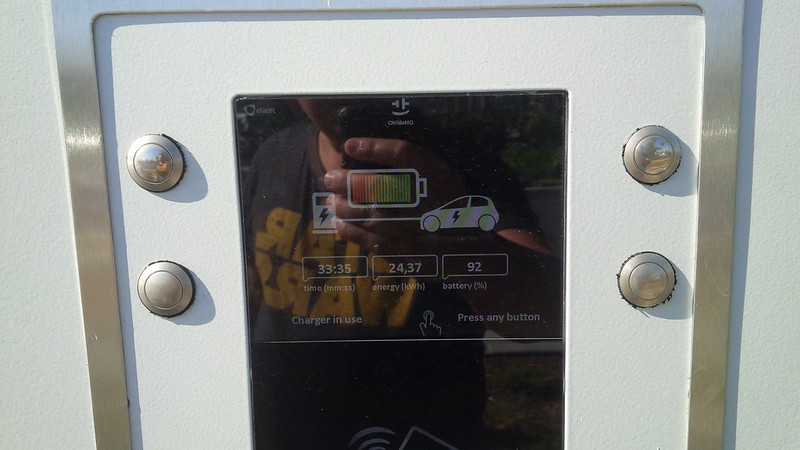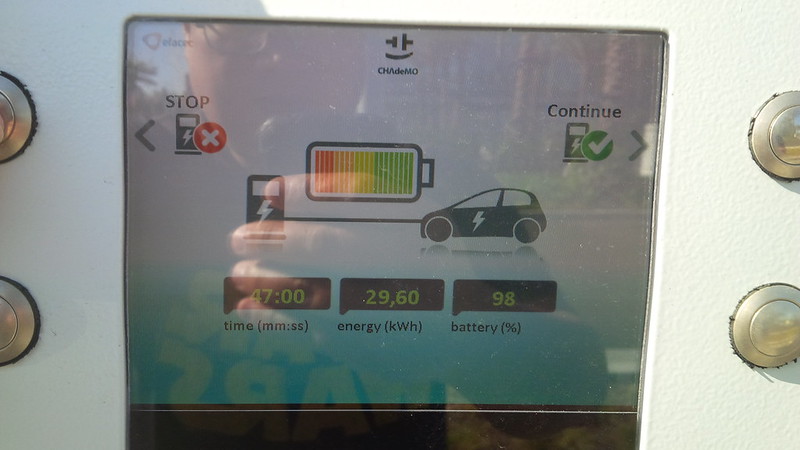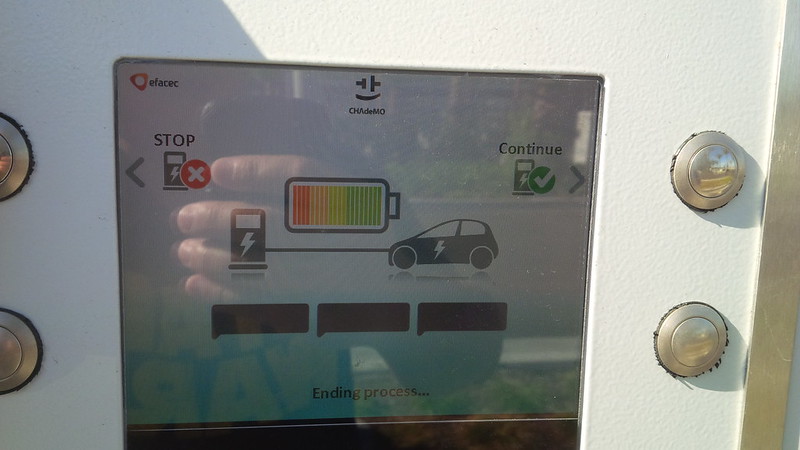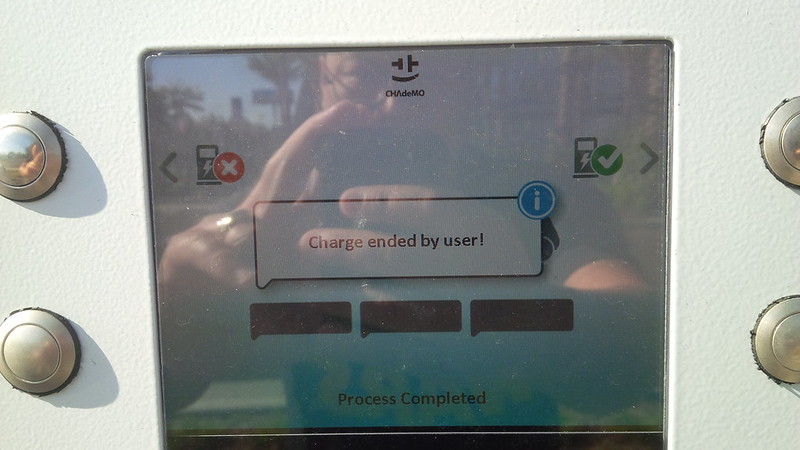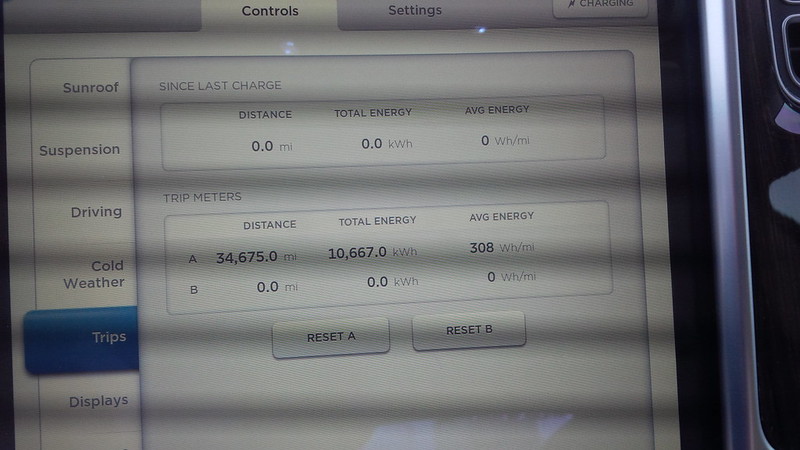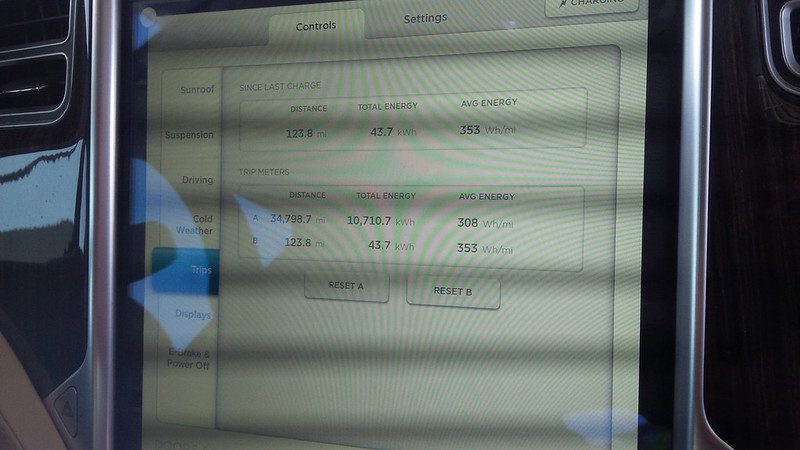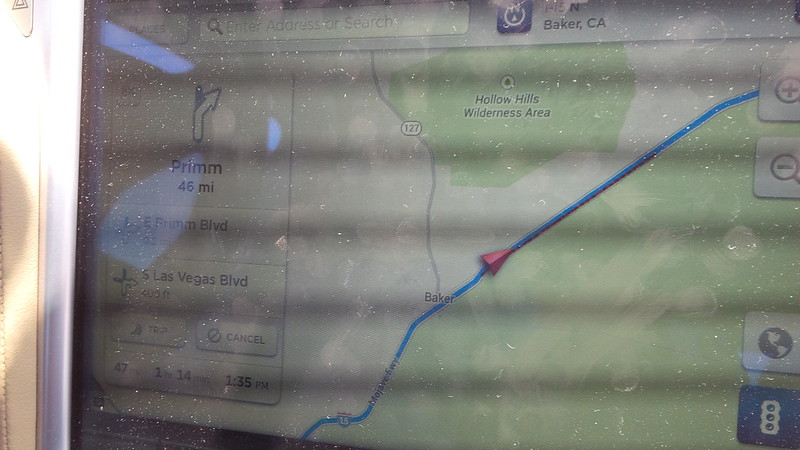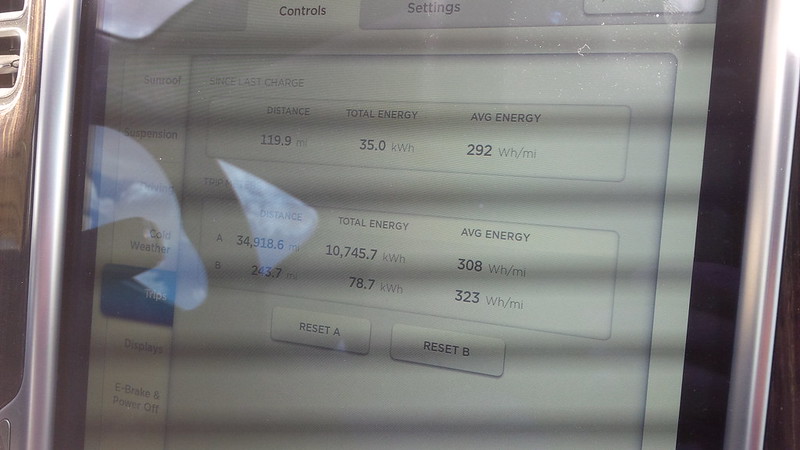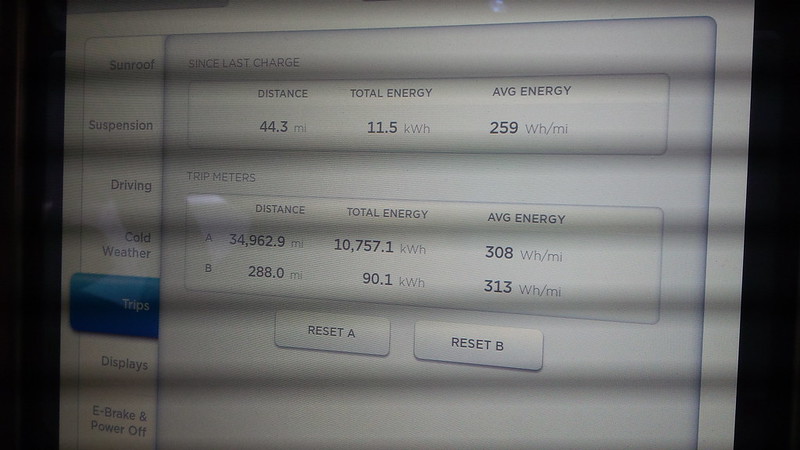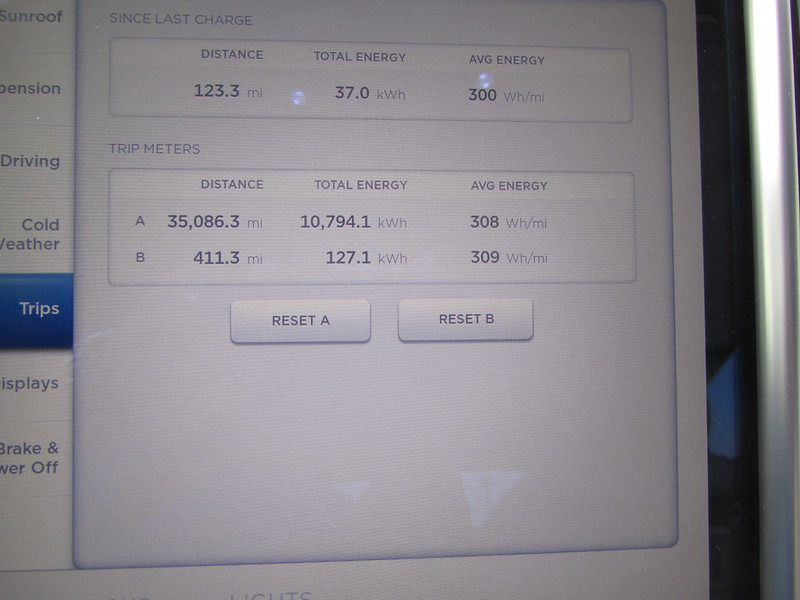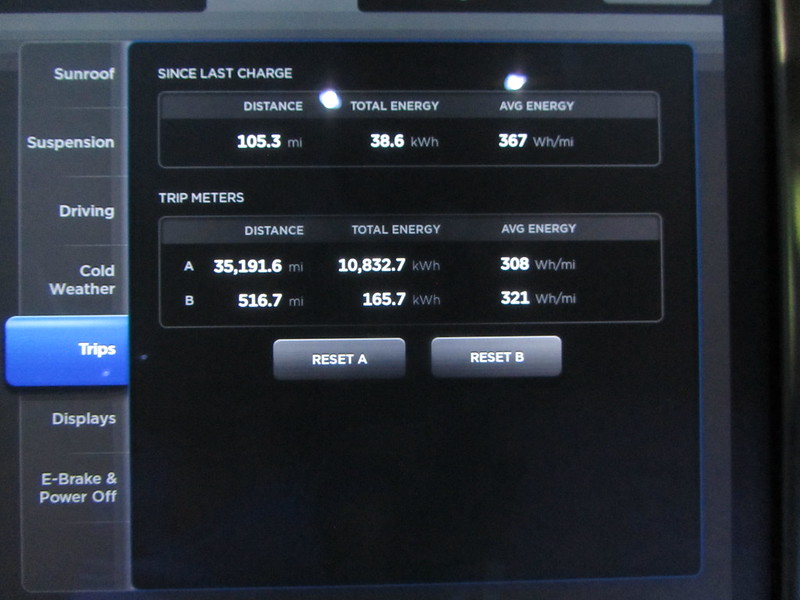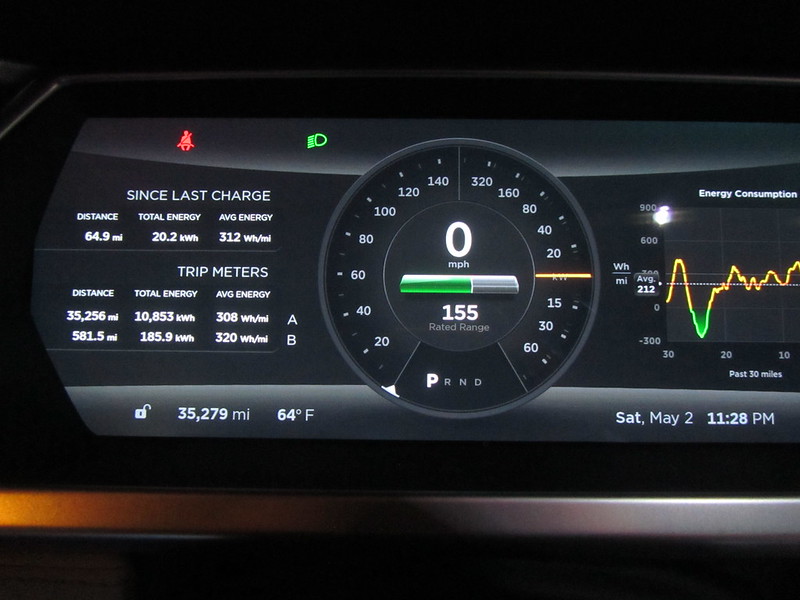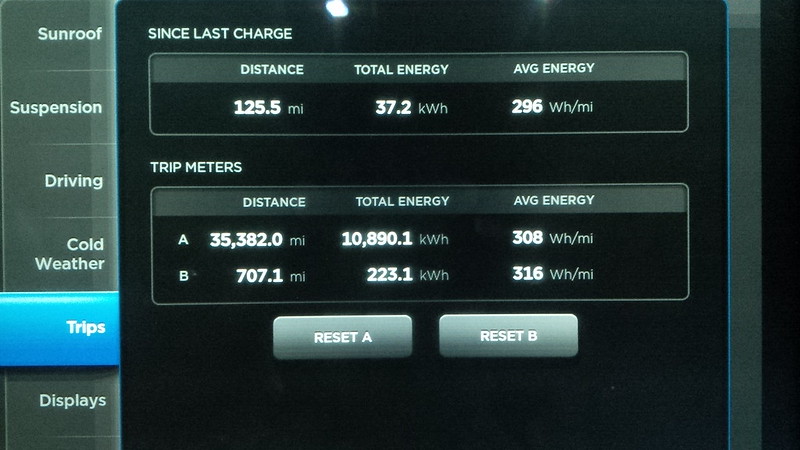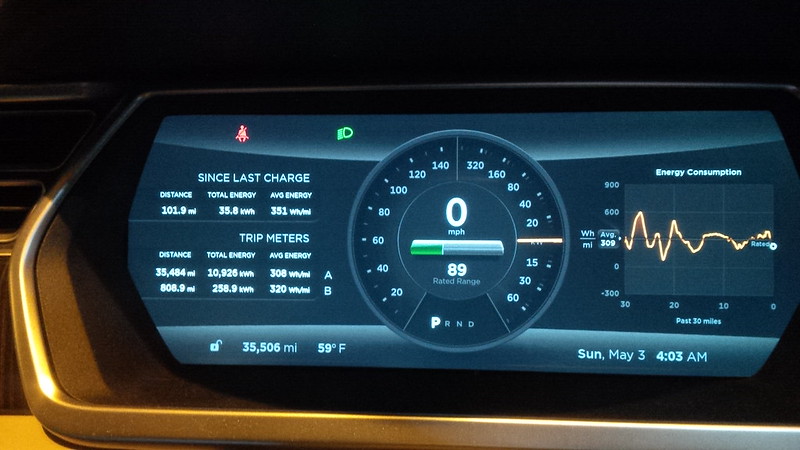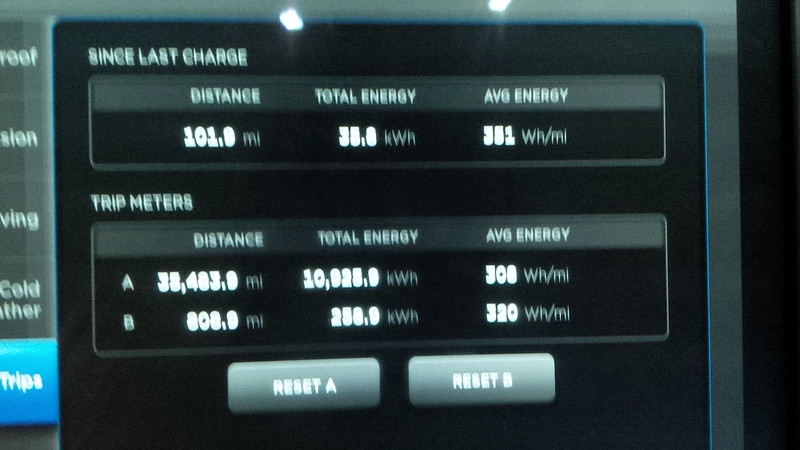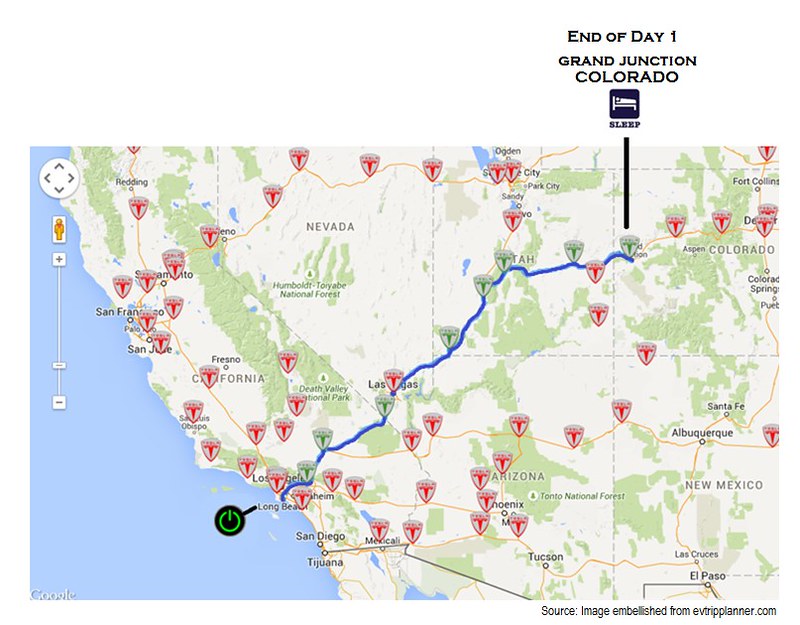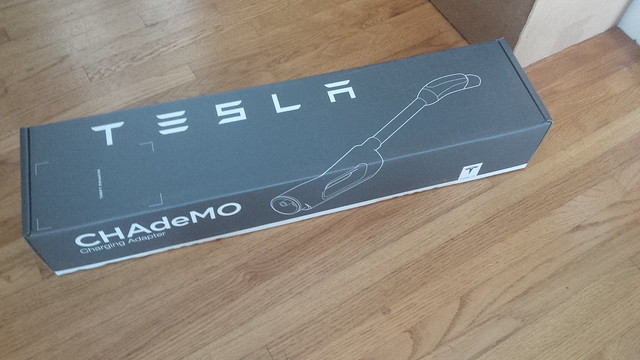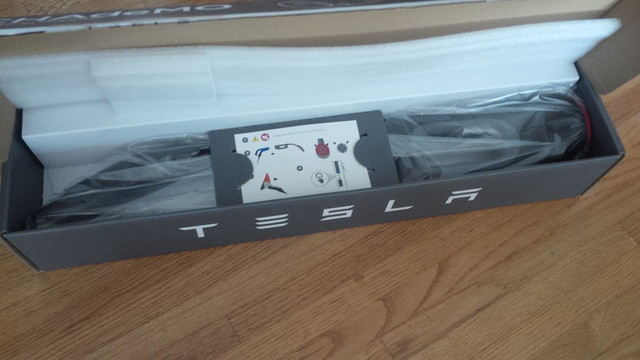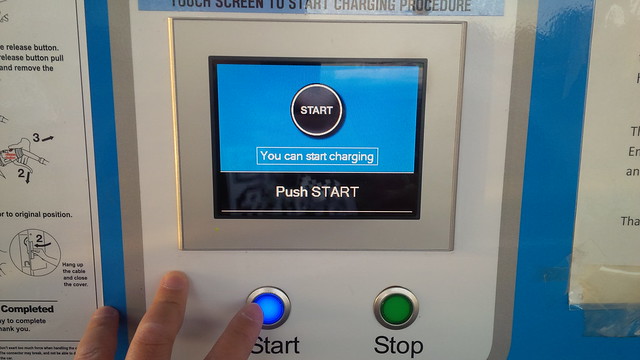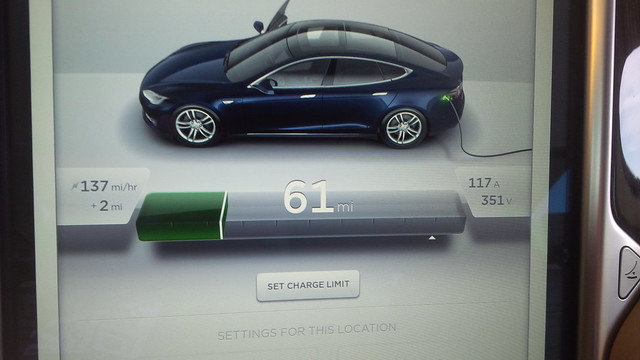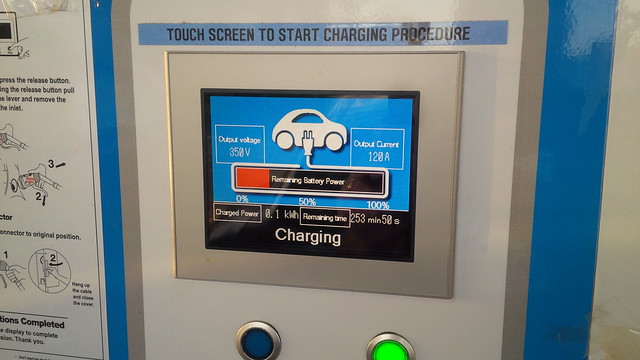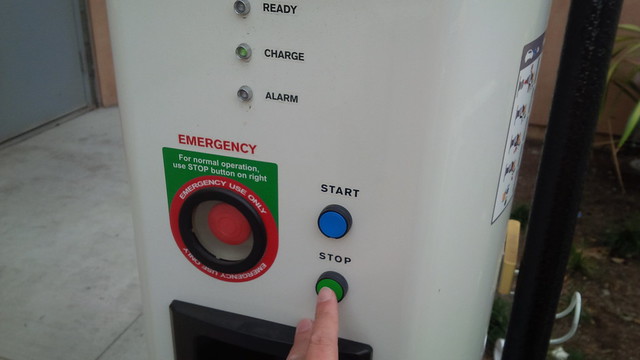A quick note of thanks to the Beatles for inspiring the title for this series of posts. This is the first in a series of posts written about our trip that will be published four weeks to the day of the trip.
A few weeks prior to the start of our trip, a bunch of Teslas decided to get together at Ocean City, MD for the third annual Tesla Road Trip. These folks were the same group that set out to debunk the controversial NY Times Supercharging hack job that was written early in the Model S launch.
We wanted to join them, but didn’t have the time to do so at their event. However, this was without much consternation and effort to plan a Coast-to-Coast U.S. Roundtrip. This is the first in a series of posts written about our trip that will be published four weeks to the day of the trip.
Day 1 – Drive on Saturday, May 2, 2015
Aside from the pre-trip planning that I wrote about in the previous post there were some things we wanted to do and document before we leave home.
How clean the car is (because, we don’t expect it to stay that way throughout the trip)



And what the car statistics are… i.e.
The car’s mileage at departure is 34,697 miles and the Rated Range at 90% daily charge was 229 miles (didn’t do a Max charge for the start of the trip, but it has been around 254 to 255 miles the last time that we did.) Additionally, our average consumption since the factory has gone back to 308 Wh per mile

Figured to also use the Trip meters on the car for additional logging. So, we logged that Trip A is used from the statistics since we picked up the car at the factory. We will reset Trip B and used that for the current daily totals. And the automated Since Last Charge is exactly that. Which means, plug it in for a few minutes, and that counter resets back to zero.
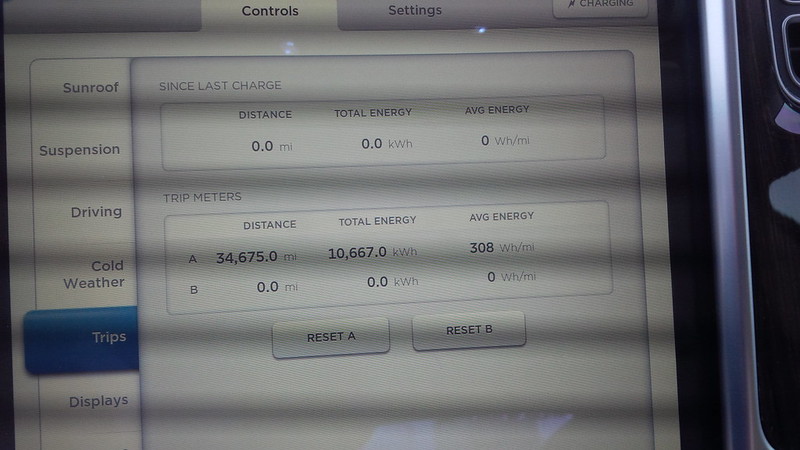
Additionally, we also were approached by our friends at teslarati.com to help with the beta version of the (now released) Teslarati App for the iPhone. Namely, help fill out the information for each spot as we get to it with hints. We committed to at least including a photograph for the site.
So, what is our route… Today? or in general? The answer is complicated. But, to map out scenarios, we used the EV Trip Planner website to help map out guidelines and what we could expect on this trip. So, we figured to use that as a draft and we plotted our trip.
So, to answer the question. The goal for the trip, at least in the immediate plan, was to make it to Grand Junction, CO for the evening. Furthermore, we wanted to be around Akron, OH by Friday, May 8, but felt confident that we could be there by Tuesday evening, so figured that we would go all the way to New Jersey and be back in Akron, OH by Friday and then head back to the East Coast on Sunday, May 10. Since we figured that all plans have to be flexible as to the situation, I only made two other hotel reservations after Grand Junction, CO. They are, Sunday evening to be in Rapid City, SD and Madison, WI on Monday evening and not much else until we got on the road.
EV Trip Planner advised a stop at the Rancho Cucamonga Supercharger, but we’ve done the drive to Las Vegas and back before (as Southern California residents often do) and decided to just charge to 90% and roll out around 9am.
Of course as we rolled out of home on our trip, we realized that May 2nd may not have been the best day to travel toward Las Vegas. There are a ton of sports going on this day.
1) The Pacquiao-Mayweather fight was going on in Vegas.
2) Game 7 of the first Round NBA series between the Los Angeles Clippers and San Antonio Spurs
3) The Kentucky Derby
There may have been something else, but I forget. So, we rolled out anyway, with the expectation of traffic for these sporting events.

Barstow Supercharger.
So, approximately 124 miles later…
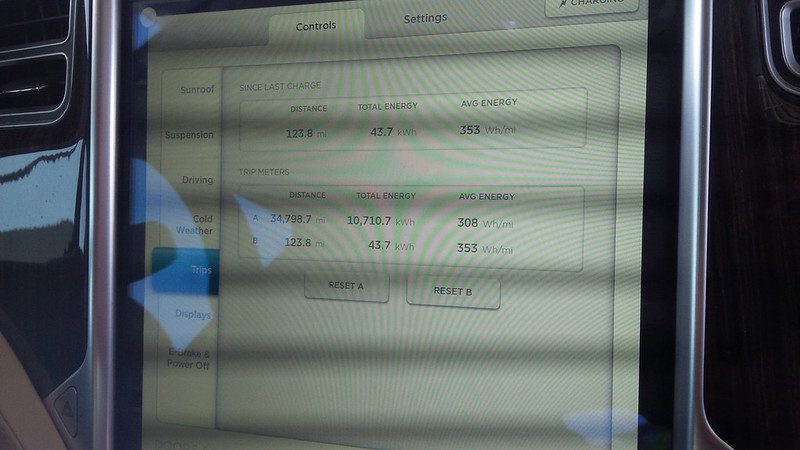
We’re in Barstow. Well, that was easy.
A few changes have happened in Barstow since we were last here.
1) The construction of the additional 4 Superchargers was completed.

2) The location now has a solar panel canopy over the original four stalls.


We arrived around 10:30 AM and Chili’s was closed until 11:00 AM. Had to use the “facilities”, so I went to the Country Inn and Suites on the other side of the parking lot and they graciously let me use the “facilities”.

Since we were still on a familiar part of our trip, we figured that we would test out the “Beta” Navigation through superchargers option that was rolled out as part of the latest Over the Air (OTA) Firmware upgrade

One of the things it does is when you plug in, it gives you an estimate in time of how long to charge so that you get enough to continue your journey. Additionally, the latest version of the software also gives an estimate (while supercharging) of the time it will take to get to full.
With the latest release, the system will let you know when it thinks that you’re ready to go. It pops up with this message:

We didn’t unplug right away, we added a few more miles, of “just in case miles”.
While waiting at Barstow, we met this nice couple from Nevada on their way to California. They made some recommendations on the route and we made a note of their advice. They had a nice white Model S with some Carbon Fiber wrap on it.


So, we rolled out toward Primm, NV with the recommended charge plus a small buffer and went merrily on our way.

Even R2-D2 was happy…

That is, until we saw the following message:

So, we thought… That’s not a good sign. So, we slowed down. Experts have noted that 62 miles per hour is the “ideal” mix of travel speed and “refuel” time to optimize time spent “moving forward” with “stopped and charging.” We were going a bit faster than that.
My wife, who was driving at the time, did what we do when we need to “eek out” those miles and found a slower moving, larger vehicle. (Now this was easier back when we drove the Active E, a LOT easier in the Roadster, not so much in a Model S.) However, being the experienced EV driver that she is, we did fine.

So, she picked a few trailers, big rigs, and campers to get behind and the differential in what our expected State of Charge (SOC) on reaching Primm, NV will be. The nasty “slow down” message went away, but the feeling that it gave stayed behind. That is, until we hit some “traffic.”
We never did hit the “now” expected traffic for the “sports” day for Las Vegas betting, but between Baker and Primm, NV, there was some traffic and we crawled to a stop. Now the beta software wanted us to slow down, but we were STOPPED.

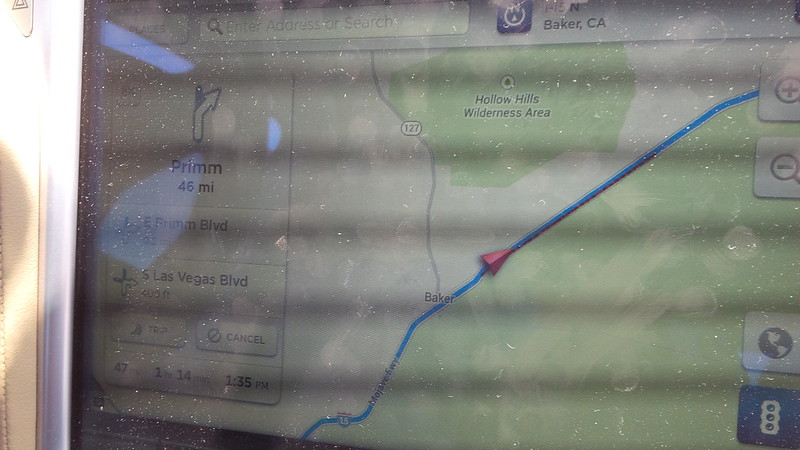
and we were operating with the margin that we added on top of the beta Navigation recommendations (plus a few miles that we added ourselves) so we did what any experienced EV users would do and lightened the accessory load on the car and turned off air conditioning, unplugged all devices and waited until the traffic cleared.
We passed the time by taking nice pictures out of the window.


(as well as re-thinking our initial plan of following the Beta software.) Part of me was wondering if our trip was over before it even began at this point. (not going to lie to you, it was tense in the car, my better half wanted to go with our “usual” buffer of at least 40 miles, if not more, and I wanted to give the Beta a “chance”.)
Needless to say, after this “experiment” we went back to our “regular” method of adding at least 40-60 miles to the range. (since we’re on vacation and decided to have the option to “go off trail” we upped this to 100 miles, where possible, i.e. where the range to the next SC is lesser than 155 miles away.)
The downhill ride toward Primm, NV had a lot of regeneration on it that we were gaining rated miles as we neared it. Took some fun shots of the rather impressive Solar Farm that was built and activated recently at the California and Nevada borders.



Additionally, there were some folks that were enjoying the desert that fine Saturday. Now, if they used an EV to bring their land yachts/sand yachts then they could have been powered by all renewable energy. One could only hope. But considering the number of folks who bring ATVs, and the like, have to be thankful for those enjoying the desert with wind power instead.


Primm Supercharger
So, our next stop was at “the Border”. Primm, NV has been a popular Southern California to Vegas or back stop for as long as I’ve been an “adult” and it’s gone through a bust to boom to bust cycle. The superchargers are located in the edge of the parking lot near McDonald’s and the gas station. There are a total of eight superchargers there and there are “lots” to do in the area.

The Primm Valley Casino and Resort has a factory outlet mall attached to it for those that do not feel like gambling or “gaming” as they call it.
Needless to say, with the challenge that we faced with the drive from Barstow and leaving with less than what we’re comfortable with, my wife had to be very efficient in her Model S drive, and as you can see, she was. Averaging 292 Wh per mile on a series of climbs and descents is pretty impressive.
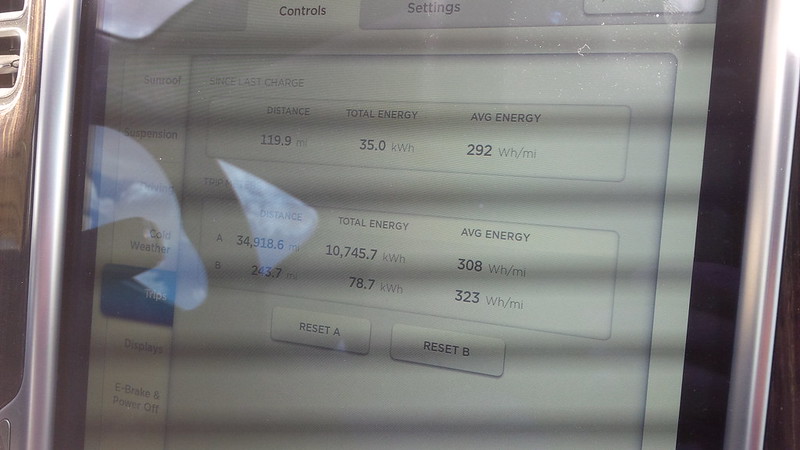
As you can see, our 40 mile “regular” buffer would not have been enough.

So, this is where we decided to really just go ahead and up our buffer for this trip and not worry about it again. The algorithm that Tesla has created are for those that can follow the car and be as efficient as it wants them to be, but we’re not in a rush, and we’re on a vacation, for crying out loud.
Las Vegas Supercharger
The Las Vegas Supercharger is only 44 miles away from the Primm Supercharger. Not really worth a stop. But, when heading into Utah, and after our “experiment”, we both agreed to get a supercharge “security” charge in Las Vegas.
The Las Vegas Supercharger is in the middle of Downtown Las Vegas, in a “sketchy” part of town.
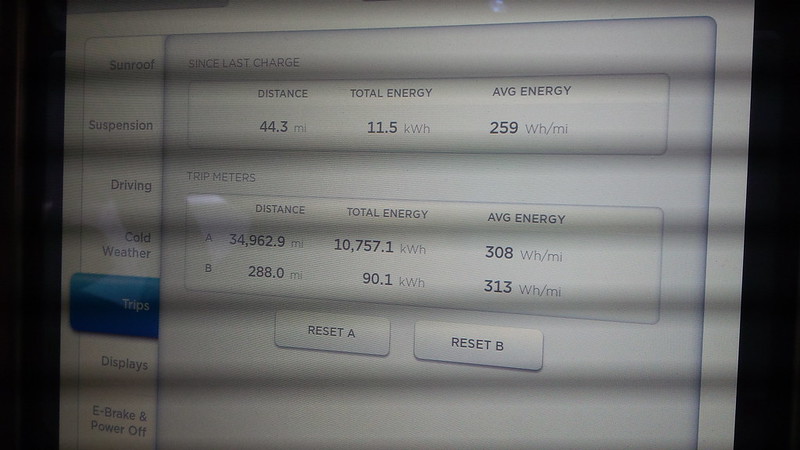

As “sketchy” as the location is, it is quite busy. But like superchargers in the LA area, there are a lot of folks getting charge here.

However, like in most urban superchargers, we all pretty much stayed in our cars and didn’t socialize with the other Model S charging at the location.

I was surprised to enter Arizona on the way to Utah, didn’t really think about it. But get camera ready as the canyon passes in the 15 are very iconic West





St George Supercharger
So, the first supercharger stop outside of our “normal” range of travel is the supercharger in St. George, UT. This supercharger is different from others in that the location is deep within the city and further off the highway. Now, if we used the app from teslarati.com that we were beta testing or the fairly reliable plugshare app, it would’ve mentioned the Starbucks prominently, but we used the in-car navigation and it gets a little confusing to find superchargers in that way.
Regardless, we found the chargers.
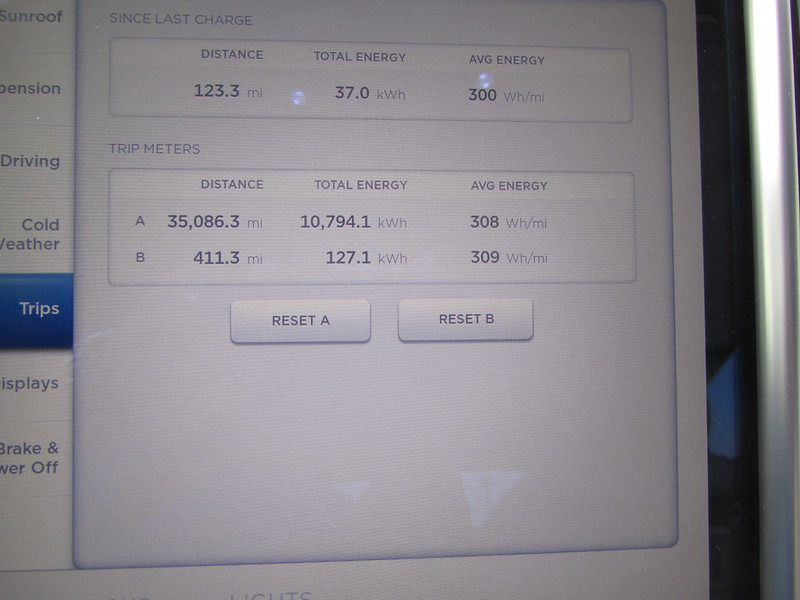

I would advise those that are backing into these chargers to be wary, as the curb is a hazard and they really should put air suspension on “high” as one backs into the spots. Additionally, the Starbucks drive-through is in front of these chargers, so watch out for the curving curb of the drive-through.
You can see the curved Starbucks curve here.

This next shot is one of our favorite ones and have shared it on a few forums and Twitter. It’s as close to nature as we’ve been on the trip, so far. There’s a thread on teslamotorsclub.com called Model S Nature Pictures that I was hoping to post a few of our pictures in.

The Tesla beta navigation recommend a very limited stop, however, we recommend a longer one because you get 75- 80 mph speed limit on the drive to Beaver. The inclines feel steep and we’re pretty inefficient in wh use, but a lot of fun to go Zoom, if you ditch Tesla’s recommended charging pattern. Additionally, Utah has some of the highest speed limits and MANY motorists tend to go faster.
Beaver Supercharger
Now, the navigation had us going to Beaver next and skipping Richfield, but, we had a heck of a day so far, so decided to hit both. Boy, was I glad to. The Beaver Supercharger had a Dairy Queen and one of the first ones to have a car wash adjacent to it. So, if you feel like washing your car, this would be a good stop.

Trying to keep up with the speed limit at 80 mph, and a climb will yield a higher than normal average usage of 367 Wh per mile.
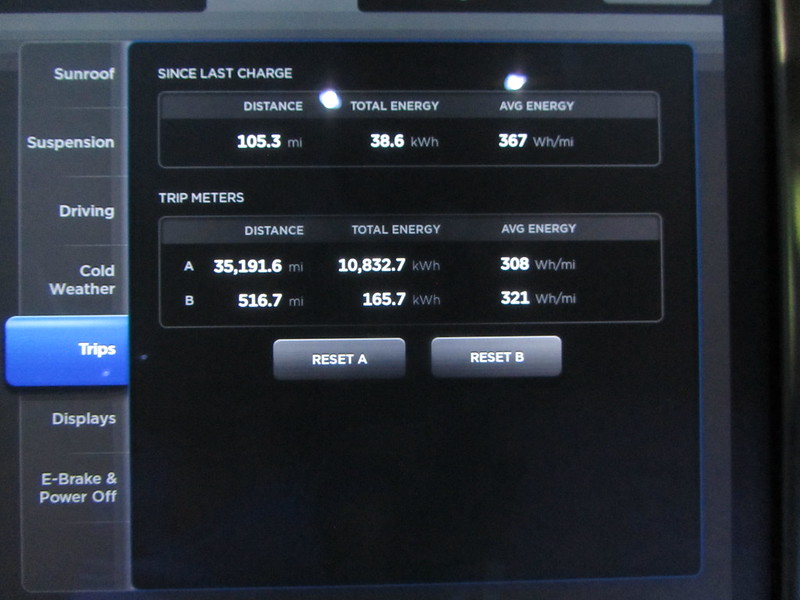
However, stopping at this location can reward the traveler with Dairy Queen Ice Cream…

So…

What can I say? I haven’t had DQ in a while.
Richfield Supercharger
The next stop at Richfield has a brand new Holiday Inn Express at the location. We made a mental note of how friendly the staff was when I went inside to use the “facilities” and decided to swap driving duties at this location. The better half has been driving all day, and it’s my turn to drive.



581.5 miles of driving and the stress between Barstow and Primm, I got lucky with finding my wife and partner-in-crime. 😉
If we had not already booked a hotel in Grand Junction, CO I would’ve proposed that we stop at Richfield, UT. However, we had booked a hotel in Grand Junction, CO and pressed on.
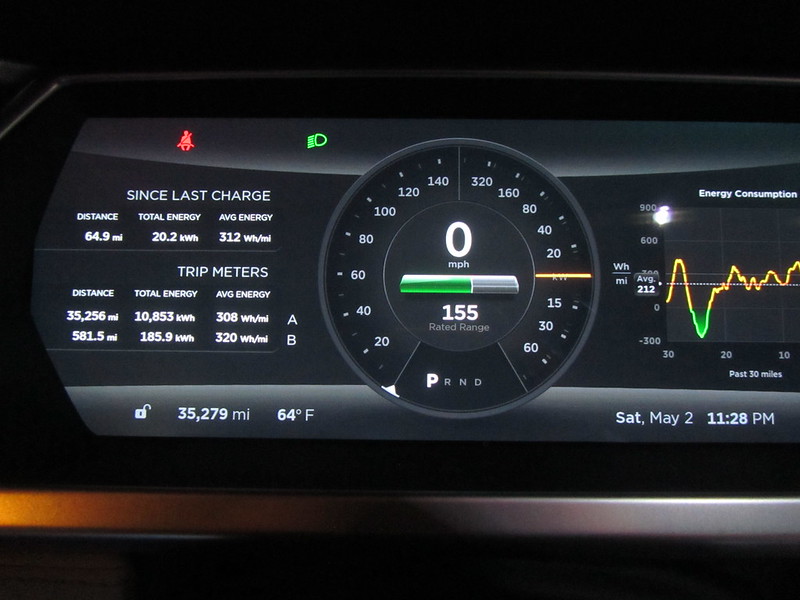
Green River Supercharger
Now the next stop was a bit stressful because it was another of those locations that was difficult to find. Even harder in the dark. The four supercharging stations of the Green River UT Supercharger are in a dark parking lot of the John Wesley Powell River History Museum.

Another one of those locations that we had to use plugshare.com to find the location.
We arrived here around 2:00 AM and boy were we tired. I took a quick cat-nap while charging, while my wife stayed awake.
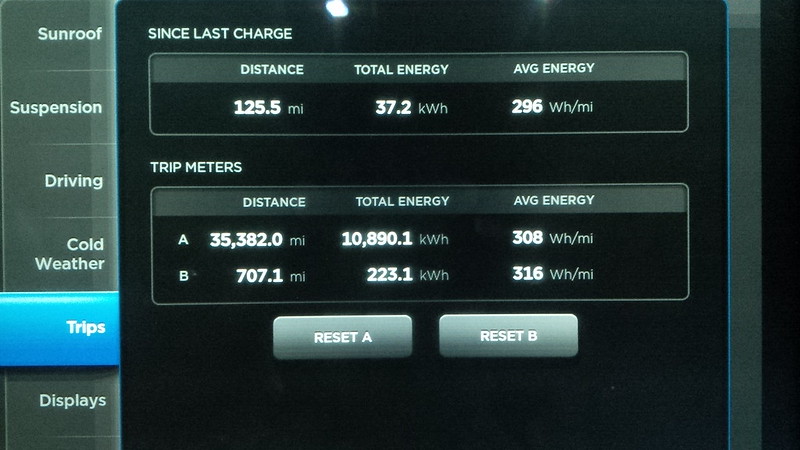
Doubletree Grand Junction CO
So, looking at our mileage and distance from our hotel, made us decide to drive directly to our hotel in Grand Junction for the evening.
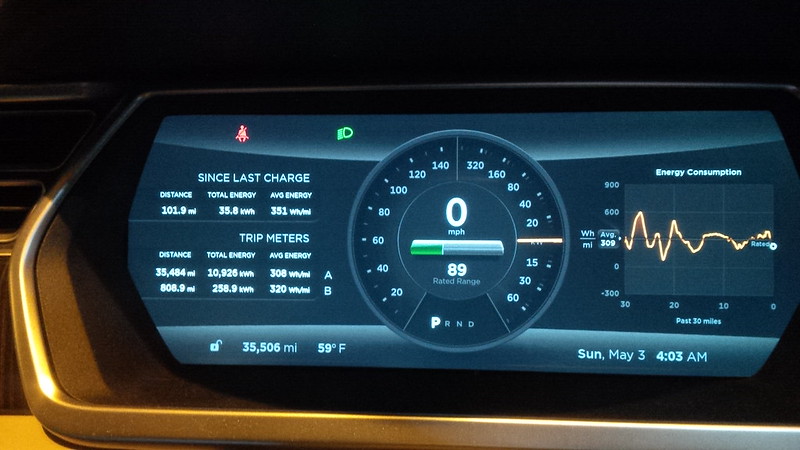
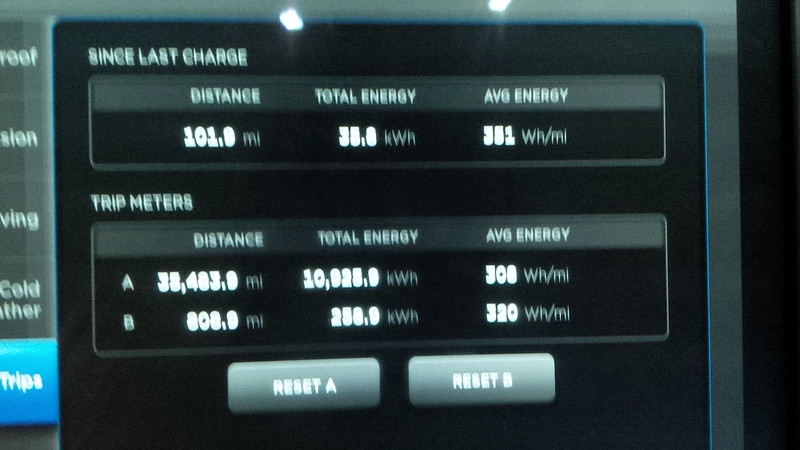
The hotel looked like a beacon in the desert and we decided to stop for the night.

Parked the car with full 89 miles of range left and turned the car to full sleep mode (turned off the “always connected” option) as we turned in ourselves.
And the promise of “Doubletree cookies” at the end of this very, very long 808 mile day.
Go on to Day 2. Click here.